Gelişmiş Discord Zaman Damgası Hileleri: Temel Biçimlendirmenin Ötesinde
Discord zaman damgalarının temelini öğrendiniz. Etkinlikleri planlayabilir ve zamanları bir profesyonel gibi açıklığa kavuşturabilirsiniz. Peki, başka neler yapabileceklerini hiç merak ettiniz mi? Embed'lerde zaman damgaları nasıl kullanılır veya diğer biçimlendirmelerle nasıl birleştirilir? Bu kılavuz, temellerin ötesine geçmeye hazır, sizin gibi güç kullanıcıları için hazırlanmıştır.
Topluluk yönetimi becerilerinizi geliştirmeye hazırlanın. Bu kılavuzda, zaman damgası markdown ile birleştirmekten, embed'lerinizi güçlendirmeye ve bir discord bot zaman damgasının nasıl çalıştığını anlamaya kadar çeşitli gelişmiş discord zaman damgası hilelerini ortaya çıkaracağız. Bu yaratıcı zaman damgası kullanımlarının kilidini açmak, özellikle doğru gelişmiş zaman damgası oluşturma aracı elinizin altındaysa, düşündüğünüzden daha kolay.
Hile 1: Zaman Damgalarını Markdown ile Birleştirmek
Gelişmiş discord zaman damgası kullanımına ilk adımınız, bunları Discord'un Markdown olarak bilinen metin biçimlendirmesiyle birleştirmektir. Zaman damgalarını markdown ile birleştirebilir miyim? Evet ve bu, vurgu eklemenin harika bir yoludur.
Zaman Damgalarını Kalın, İtalik veya Alıntılanmış Yapmak
Bir zaman damgası kodunu, herhangi bir metin gibi Markdown içine alabilirsiniz. Bu, etkinlik zamanlarını duyurularda öne çıkarmak için mükemmeldir.
- Kalın:
**<t:1730000000:f>**şu şekilde görüntülenecektir: 26 Ekim 2024 15:33 - İtalik:
*<t:1730000000:R>*şu şekilde görüntülenecektir: 2 ay içinde - Blok Alıntı:
> Etkinlik şu saatte başlıyor: <t:1730000000:t>
Bağlantılarla "Tıklanabilir" Zaman Damgaları Oluşturmak
Bu, zaman damgası markdown'unun akıllıca bir uygulamasıdır. Bir köprünün görüntüleme metni olarak bir zaman damgası kullanabilirsiniz. Zaman fonksiyonuyla dinamik olarak tıklanabilir olmasa da, bir etkinlik sayfasına bağlantı vermenin şık bir yolu olabilir.
- Örnek:
[<t:1730000000:D>](https://your-event-link.com)
Hile 2: Embed'lerinizi Zaman Damgalarıyla Güçlendirin
Sunucu yöneticileri için, discord embed zaman damgası kullanmak, en güçlü discord zaman damgası taktiklerinden biridir. Profesyonel, dinamik ve bilgilendirici sunucu mesajları oluşturmanıza olanak tanır.
Embed Alanlarında ve Başlıklarında Zaman Damgalarını Kullanmak
Özel bir embed oluştururken (ister bir botla ister bir embed oluşturucuyla), ham zaman damgası kodunu doğrudan bir alanın value veya name (başlık) kısmına yerleştirebilirsiniz. Bu, geri sayımlar oluşturmak veya etkinlik başlangıç zamanlarını güzelce biçimlendirilmiş bir mesaj içinde net bir şekilde belirtmek için mükemmeldir.
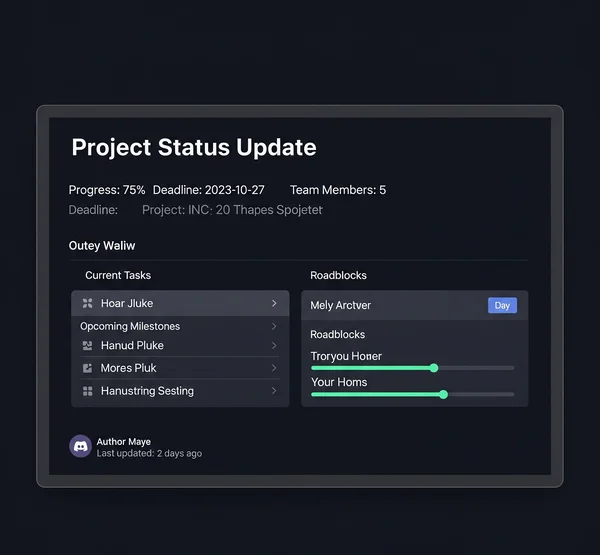
Dinamik "Son Güncellenme" Alt Bilgileri Oluşturmak
Dinamik embed'ler için popüler bir teknik, alt bilgi metnine bir zaman damgası eklemektir. Bu, kuralların en son ne zaman güncellendiğini veya bir duyurunun ne zaman yayınlandığını dinamik olarak gösterebilir. Zaman damgası kodunu (örneğin, Son Güncellenme: <t:1730000000:R>) embed'inizin alt bilgi nesnesinin text alanına yerleştirmeniz yeterlidir. Bunun kusursuz çalışması için, kesin koda ihtiyacınız vardır ve bu kodu bir embed'ler için zaman damgası aracı sağlayabilir.
Hile 3: Bot ve Webhook Mesajları için Zaman Damgaları
Botların dinamik zamanları nasıl yayınladığını hiç merak ettiniz mi? Botlar zaman damgalarını nasıl kullanır? Düşündüğünüzden daha basit.
Botunuzun Gönderdiği Ham Zaman Damgası Kodu
Bir discord bot zaman damgası özel bir komut değildir. Bot veya webhook, Discord'un API'sine gönderdiği mesaj içeriğine aynı <t:...> düz metin kodunu ekler. Discord'un istemcisi daha sonra bu metni alır ve her kullanıcı için dinamik olarak işler.
Dinamik Webhook Duyuruları Oluşturma
Programcı olmadan kolayca dinamik webhook mesajları oluşturabilirsiniz. Bir webhook hizmeti veya oluşturucu kullanırken, zaman damgası kodunu doğrudan JSON yükünüzün content veya embed description alanına yerleştirmeniz yeterlidir.
- Örnek JSON
content:"content": "Sunucu bakımı <t:1730000000:f> tarihinde başlıyor ve yaklaşık bir saat sürecek."
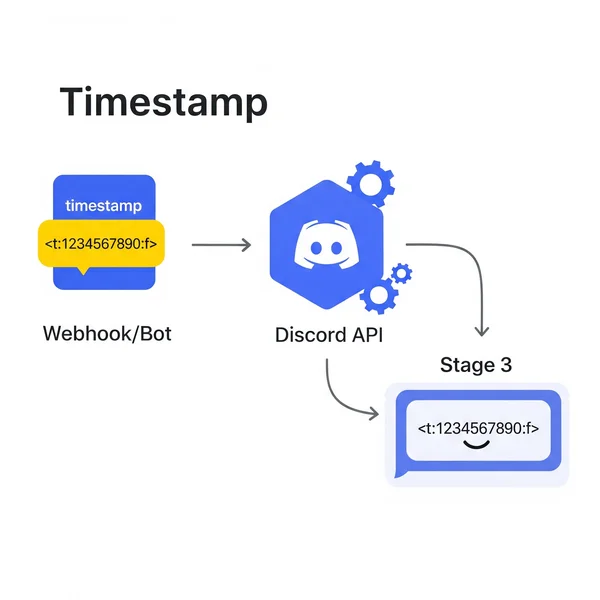
Hile 4: Niş Topluluk Hileleri (örneğin, r/osrs)
En yaratıcı zaman damgası kullanımlarından bazıları, kendini adamış topluluklardan gelir. Harika bir örnek, oyun topluluklarının bunları oyun içi zamanlayıcılar için nasıl kullandığıdır.
"r/osrs" Oyun İçi Zamanlayıcı Kullanım Durumu
Old School RuneScape (r/osrs) oyunu topluluğu, Göreceli Zaman (:R) formatını benzersiz bir amaçla sıklıkla kullanır. Oyun içi çiftçilik alanı zamanlayıcıları veya boss spawn bekleme süreleri gibi şeyleri izlemek için zaman damgaları paylaşırlar. Bir oyuncu, "Ot alanım <t:1730000000:R> tarihinde hazır," diye gönderi paylaşabilir ve diğer her oyuncu canlı bir geri sayım görecektir.
Oyun Topluluğunuz için Zamanlayıcı Hilelerini Uyarlamak
Bu r/osrs zaman damgası hilesi, zamanlanmış etkinliklere sahip herhangi bir oyun için uyarlanabilir:
- MMO baskın başlangıç saatleri.
- Özel yetenekler veya üretim üzerindeki bekleme süreleri.
- Nadir canavarlar veya kaynaklar için yeniden doğma zamanlayıcıları. Bu, bir oyun sunucusunda topluluk yönetimini geliştirmek için mükemmel bir yoldur.
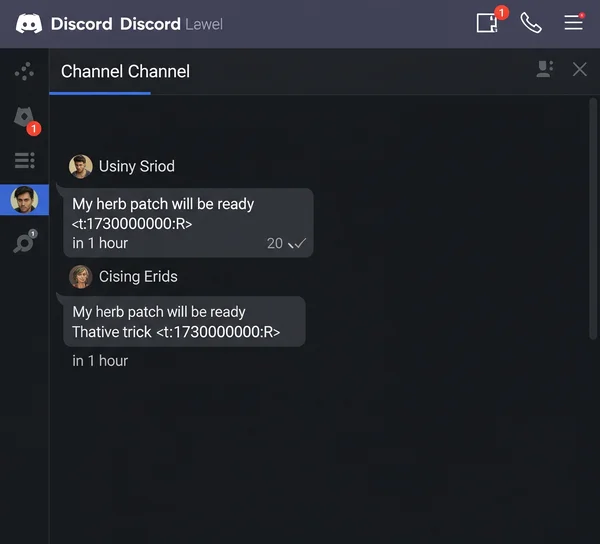
Hile 5: Yaratıcı Kombinasyonlar ve Fikirler
Şimdi bu kavramları gerçekten gelişmiş discord zaman damgası uygulamaları için birleştirelim.
Dinamik Sunucu Kuralları ve Kanal Konuları
Şeffaflık katmanı ekleyerek, sunucunuzun kurallar kanalına, en son ne zaman güncellendiğini göstermek için bir zaman damgası yerleştirin. Ayrıca, büyük bir sunucu çapında etkinlik için heyecan yaratmak üzere bir kanal konusuna bir geri sayım koyun.
Kişiselleştirilmiş Hoş Geldin Mesajları
Hoş geldin botunuzu, yeni bir üyenin katıldığı tam zamanı gösteren bir zaman damgası ekleyecek şekilde yapılandırın.
- Örnek: "Hoş geldin, @User! Bize <t:JOIN_TIMESTAMP:f> tarihinde katıldın."
Bir Zaman Damgası Güç Kullanıcısı Olun
Basit kalın zaman damgalarından, karmaşık dinamik embed'lere ve akıllı oyun içi zamanlayıcılara kadar, artık güçlü bir discord zaman damgası taktikleri setiyle donatıldınız. Bu teknikler, basit bir zaman göstergesini, topluluk yönetimi ve kullanıcı etkileşimi için çok yönlü bir araca dönüştürür.
Tüm bu hilelerin temeli, mükemmel şekilde biçimlendirilmiş zaman damgası kodudur. Bu tekniklerde ustalaşmak ve kendinizinkini icat etmek için, güvenilir bir gelişmiş kullanım için zaman damgası oluşturucu sahibi olmak, yaratıcılığınızın kilidini açmanın anahtarıdır.
Discord zaman damgasını en yaratıcı nasıl kullandınız? En iyi gördüğünüz veya oluşturduğunuz taktiği aşağıdaki yorumlarda paylaşın!
Gelişmiş Zaman Damgası SSS
Gelişmiş zaman damgası işlevselliği hakkında, uzman kullanıcıların sıkça sorduğu sorulara göz atalım.
Tek bir zaman damgası tekrarlanacak şekilde ayarlanabilir mi?
Bir zaman damgası tekrarlanabilir mi? Hayır, tek bir zaman damgası kodu, zaman içindeki belirli, mutlak bir anı temsil eder. Tekrarlayan etkinlikler veya haftalık duyurular oluşturmak için, her oluşum için yeni, benzersiz zaman damgaları yayınlamak üzere bir discord botunun mantığına ihtiyacınız olacaktır.
Bir bot için gelecekteki bir Unix zaman damgasını nasıl alırım?
Gelecekteki bir Unix zaman damgası nasıl alınır? En basit yöntem, bir Unix zaman damgası dönüştürücü ve oluşturucu kullanmaktır. Gelecekteki tarih ve saati görsel olarak seçebilirsiniz ve botunuzun veya webhook'unuzun ihtiyaç duyduğu kesin sayıyı sağlayacaktır.
Zaman damgam neden bir webhook'ta işlenmiyor?
Zaman damgam neden bir webhook'ta işlenmiyor? Bu genellikle iki nedenden dolayı olur: 1) Zaman damgası kodunuzda bir sözdizimi hatası var. 2) Kodu, bir renk alanı gibi metin işlemeyi desteklemeyen bir JSON yükü bölümüne yerleştirdiniz. <t:...> kodunuzun content, description veya bir embed'in name veya value alanı gibi bir alanın içinde bir dize değeri olduğundan emin olun.
Zaman damgaları kanal adlarında çalışır mı?
Zaman damgaları kanal adlarında çalışır mı? Hayır. Discord şu anda kanal adlarına, rol adlarına veya kullanıcı takma adlarına yerleştirildiklerinde zaman damgası kodlarını dinamik zamana işlemez. Yalnızca düz metin olarak görüneceklerdir.