Create Discord Timestamps Easily Guide
In our previous guide, we explored what Discord timestamps are and why they're fantastic for bridging time zone gaps. But knowing what they are is only half the battle. How do you make a Discord timestamp quickly and accurately, without fumbling with complex codes? While manual creation is possible, it involves looking up Unix time and remembering specific formatting, which can be tedious and prone to errors.
Fortunately, there's a much simpler way: using a dedicated Discord timestamp generator. These online tools streamline the entire process, allowing you to create Discord timestamps in seconds. This step-by-step guide will walk you through exactly how to use a user-friendly online tool to make timestamp creation effortless.
Why Use a Discord Timestamp Generator?
You might wonder, why use a generator when you could technically figure out the <t:timestamp:format> code yourself? The answer lies in efficiency and accuracy.
Manual Creation vs. Using a Generator Tool
Manually generating a timestamp involves:
- Finding the correct Unix timestamp (the number of seconds since January 1, 1970) for your desired date and time.
- Choosing the right single-letter format code (like
t,T,d,D,f,F, orR). - Assembling the code correctly:
<t:YOUR_UNIX_TIMESTAMP:FORMAT_LETTER>.
This multi-step process leaves room for mistakes. A typo in the timestamp number or format letter results in an invalid code that won't display correctly in Discord.
Benefits: Saving Time and Ensuring Accuracy
A Discord timestamp generator automates this entire process. You simply pick the date and time visually, select your desired format from a list, and the tool instantly provides the perfectly formatted code. This approach offers significant advantages:
- Saves Time: Generate timestamps in seconds, not minutes.
- Ensures Accuracy: Eliminates typos and formatting errors. The generated code is guaranteed to work.
- User-Friendly: No need to understand Unix time or memorize format codes.
- Accessibility: Anyone can achieve easy timestamp creation regardless of technical skill.
Using a reliable timestamp generator is simply the most practical way for most users.
Introducing the discordtimestamp.org Timestamp Maker
When looking for a great tool, simplicity and reliability are key. That's where our Discord timestamp maker comes in.
Your User-Friendly Online Tool for Timestamps
This tool is designed specifically for generating Discord timestamps with maximum ease. It features a clean, intuitive interface that guides you through the process without any clutter or confusion. It's a dedicated online tool focused solely on getting you the right timestamp code quickly.
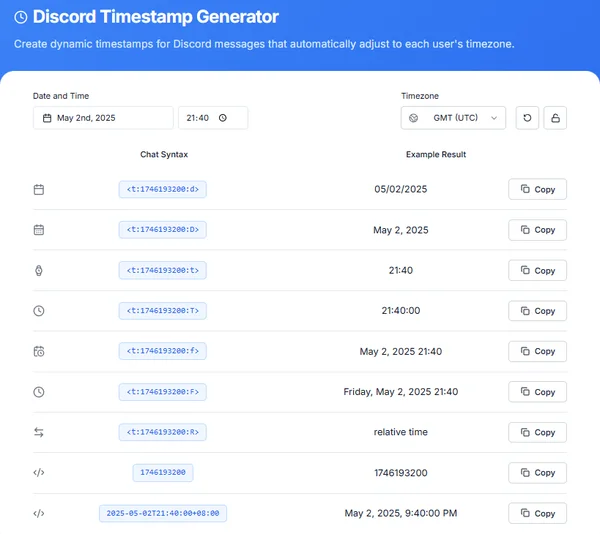
Key Features at a Glance
- Visual Date & Time Picker: Easily select any date and time using familiar calendar and clock interfaces.
- Clear Format Selection: Choose from all available Discord timestamp formats with previews of how they'll look.
- Instant Code Generation: The correct
<t:...>code appears immediately as you make selections. - One-Click Copy: Grab the generated code with a single button press.
- Completely Free: No sign-ups or fees required for this free timestamp tool.
How to Create Discord Timestamps
Ready to create Discord timestamps like a pro? Let's walk through the simple steps using the generator. You can open the generator here to follow along:
Step 1: Selecting the Correct Date
First, you need to tell the timestamp generator the date you want. Look for the calendar input field. Click on it to open a visual calendar. Navigate to the correct month and year, then simply click on the desired day.
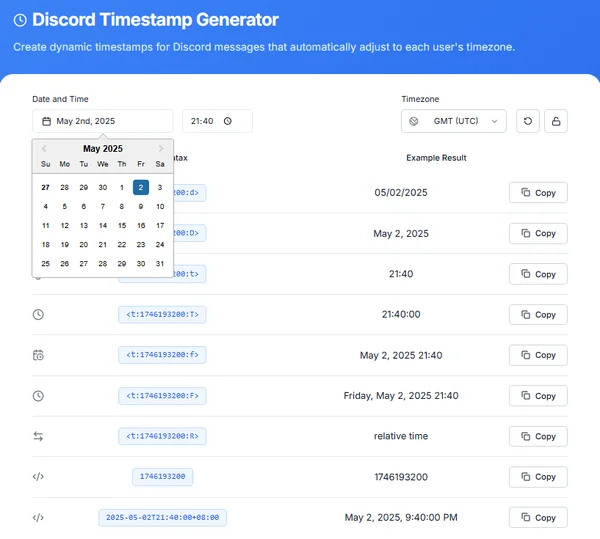
Step 2: Choosing the Specific Time
Next, select the exact time. You'll typically find input fields for the hour and minute (and sometimes seconds). Enter the desired time. Important: Most generators, including this one, will use your computer's current time zone by default to interpret the time you enter before converting it to the universal Unix time. Ensure you're inputting the time as it relates to your local context.
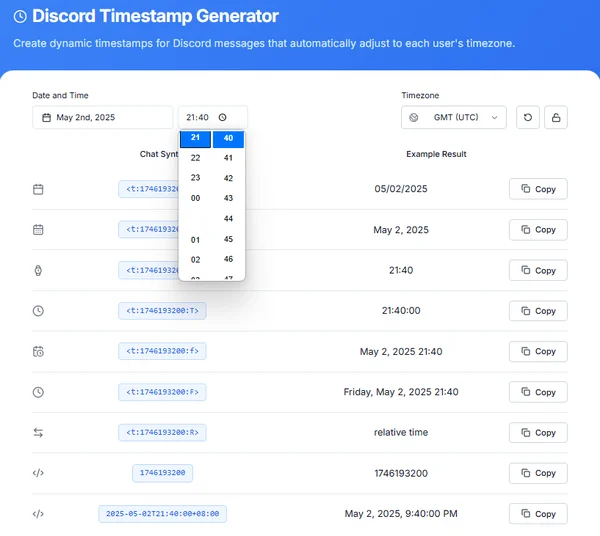
Step 3: Picking the Right Timestamp Format
Now, decide how you want the timestamp to look in Discord. The discord timestamp tool will present you with all the available options (Short Time, Long Date, Relative Time, etc.), often with examples. Click on the timestamp format that best suits your needs (e.g., 'F' for full date and time is common for events). We'll cover these formats in more detail in our next article!
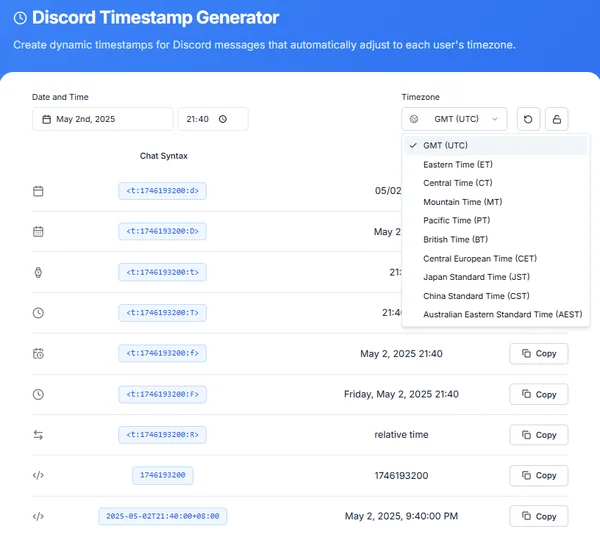
Step 4: Copying the Generated Timestamp Code
As you select the date, time, and format, you'll see the final <t:timestamp:format> code appear in an output box. Once you're satisfied, simply click the "Copy" button provided by the Discord timestamp maker. This copies the exact code to your clipboard.
(No image here - Step 4 is mainly about clicking a button shown in Image 1 or implied by previous steps)
Using Your Generated Discord Time Stamp in Chat
You've successfully used the discord timestamp generator – now for the final step!
Pasting the Code into Discord
Go to the Discord chat, channel, or direct message where you want to post the time. Right-click and select "Paste" or use the keyboard shortcut (Ctrl+V or Cmd+V). You'll see the raw <t:...> code appear in your message input box.
Seeing the Dynamic Timestamp in Action
Hit Enter to send the message. Magic! Instead of the raw code, Discord will display the beautifully formatted, dynamic time that automatically adjusts for everyone viewing it based on their local time. Your discord time stamp is now live!
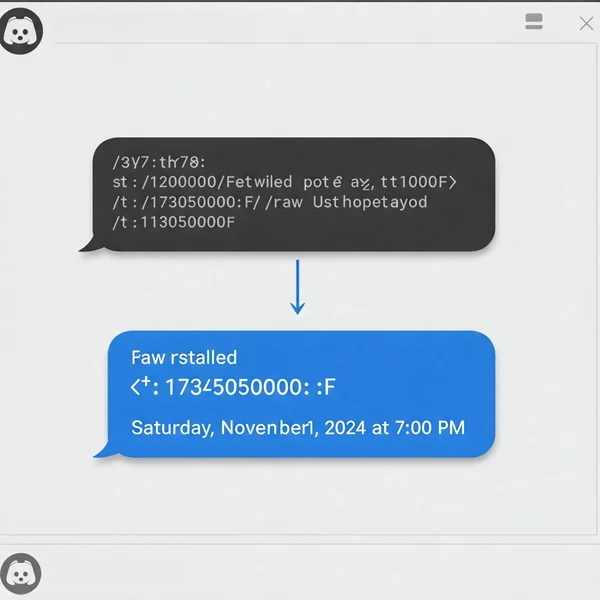
Effortless Timestamps Are Just a Click Away!
Manually creating Discord timestamps is a thing of the past. With a dedicated Discord timestamp generator, you can ensure accuracy, save precious time, and communicate clearly across time zones without hassle. The process is reduced to a few simple clicks: select your date, time, and format, then copy the code.
Ready to simplify your Discord scheduling and communication? Try the easy timestamp creation tool right now and see for yourself how quick and effortless it is!
What event or reminder will you schedule first using your newly generated Discord timestamp? Let us know in the comments!
Discord Timestamp Generator FAQ
Here are some common questions about using these helpful tools:
Is the discordtimestamp.org generator free?
Is the generator free? Yes, the Discord timestamp generator is completely free to use. There are no hidden costs or limitations.
Do I need to know Unix time to use it?
Do I need Unix time? Absolutely not! That's the beauty of the generator. It handles all the complex Unix time calculations behind the scenes. You only need to input the human-readable date and time.
Can I create timestamps for future events?
Can I generate future timestamps? Definitely. Just use the date and time pickers in the timestamp creation tool to select any future date and time you need for scheduling events, reminders, or deadlines.
What if the copied timestamp code doesn't work?
What if the code doesn't work? Double-check that you copied the entire code, including the starting < and the ending >. Sometimes, a character might be missed during copying. Also ensure you selected a valid date and time in the generator. If issues persist, try generating the code again using the reliable online tool.