Dấu thời gian Sự kiện Discord: Thông báo & Lập lịch Dễ dàng
Bạn là quản trị viên máy chủ Discord mệt mỏi với sự nhầm lẫn liên tục khi điều phối các sự kiện trên các múi giờ khác nhau? Bạn có thường tự hỏi làm thế nào để tạo dấu thời gian trong Discord mà mọi người đều hiểu không? Hướng dẫn này sẽ chỉ cho bạn thấy cách dấu thời gian Discord động có thể giải quyết vấn đề của bạn, đảm bảo mọi thành viên thấy đúng thời gian địa phương, tăng cường sự tương tác và đơn giản hóa quản lý cộng đồng của bạn. Khám phá cách công cụ dấu thời gian Discord miễn phí của chúng tôi giúp tạo các dấu thời gian quan trọng này một cách dễ dàng, cách mạng hóa cách bạn thông báo và lập lịch sự kiện Discord.
Tại sao Dấu thời gian Discord Động lại Quan trọng đối với Việc Điều phối Sự kiện
Trong các cộng đồng Discord toàn cầu ngày nay, việc quản lý thời gian giữa các châu lục có thể giống như giải một câu đố phức tạp. Các thông báo thời gian tĩnh ("8 giờ tối EST") là công thức dẫn đến việc bỏ lỡ sự kiện và khiến thành viên khó chịu. Đây là lúc dấu thời gian sự kiện discord động xuất hiện, mang đến một giải pháp phổ quát.
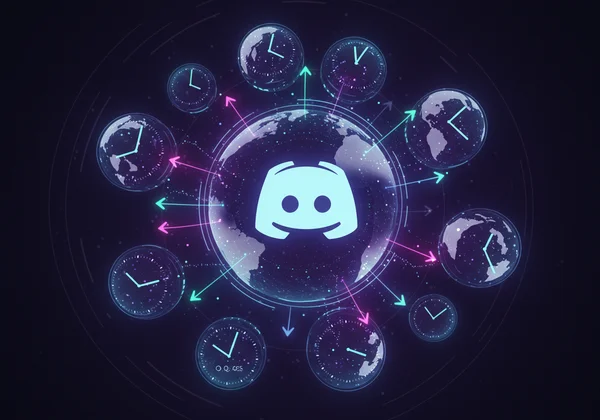
Giải quyết Thách thức múi giờ trong các Cộng đồng Toàn cầu
Một trong những rào cản lớn nhất đối với bất kỳ cộng đồng Discord quốc tế nào là điều phối các hoạt động trên các múi giờ đa dạng. Nếu không có phương pháp chuẩn hóa, các thành viên ở các khu vực khác nhau trên thế giới có thể thấy "8 giờ tối" và hiểu hoàn toàn khác nhau. Điều này dẫn đến sự nhầm lẫn, bỏ lỡ sự kiện và giảm cảm giác cộng đồng. Vẻ đẹp của một tin nhắn dấu thời gian Discord là khả năng tự động điều chỉnh. Khi một thành viên xem dấu thời gian Discord, nó sẽ ngay lập tức hiển thị thời gian được chuyển đổi sang múi giờ địa phương của họ, giúp mọi người rất dễ dàng hiển thị thời gian địa phương trong Discord. Điều này loại bỏ sự phỏng đoán và đảm bảo mọi người đều hiểu rõ.
Tăng Lượt tham dự Sự kiện & Độ rõ ràng với Thời gian Chính xác
Giao tiếp rõ ràng là chìa khóa cho bất kỳ cộng đồng Discord thành công nào. Khi các thành viên biết chính xác thời gian diễn ra sự kiện theo thời gian của họ, họ sẽ có nhiều khả năng tham dự hơn. Dấu thời gian động cung cấp thời gian chính xác xây dựng lòng tin và độ tin cậy. Cho dù đó là một giải đấu game, một buổi hỏi đáp, hay một buổi xem phim cộng đồng, việc sử dụng một công cụ tạo dấu thời gian discord đảm bảo độ rõ ràng tối đa. Độ rõ ràng này ảnh hưởng đáng kể đến lượt tham dự sự kiện và sự tham gia chung của thành viên, làm cho cộng đồng của bạn trở nên sôi động và tích cực hơn.
Nắm vững Lập lịch Sự kiện Discord với Dấu thời gian: Hướng dẫn từng bước
Sẵn sàng loại bỏ những phiền toái khi lập lịch sự kiện Discord? Tích hợp dấu thời gian Discord vào thông báo sự kiện của bạn rất đơn giản, đặc biệt là với các công cụ phù hợp. Đây là hướng dẫn chi tiết về cách tận dụng tính năng mạnh mẽ này.
Tạo Dấu thời gian Sự kiện của Bạn bằng Công cụ Miễn phí của Chúng tôi
Cách nhanh nhất và đáng tin cậy nhất để tạo dấu thời gian Discord là sử dụng một công cụ trực tuyến chuyên dụng. Công cụ tạo dấu thời gian discord miễn phí của chúng tôi, công cụ tạo dấu thời gian Discord, đơn giản hóa toàn bộ quy trình. Chỉ cần làm theo các bước sau:
- Chọn Ngày và Giờ: Truy cập trang web và sử dụng lịch và bộ chọn thời gian trực quan để đặt ngày và giờ sự kiện mong muốn của bạn.
- Chọn Múi giờ: Chọn múi giờ gốc của sự kiện của bạn từ danh sách thả xuống. Điều này đảm bảo dấu thời gian Unix được tính toán chính xác.
- Tạo: Công cụ tự động chuyển đổi thông tin đầu vào của bạn thành dấu thời gian Unix và tạo tất cả các định dạng dấu thời gian được hỗ trợ bởi Discord.
- Sao chép: Nhấp vào nút "Sao chép" bên cạnh định dạng bạn cần (ví dụ:
<t:1678886400:F>cho ngày/giờ đầy đủ). - Dán: Dán mã đã sao chép trực tiếp vào tin nhắn, thông báo hoặc embed của bạn trong Discord.
Thật đơn giản để tạo dấu thời gian sẽ tự động điều chỉnh cho tất cả các thành viên cộng đồng của bạn. Hãy thử công cụ miễn phí của chúng tôi ngay hôm nay và xem sự khác biệt!
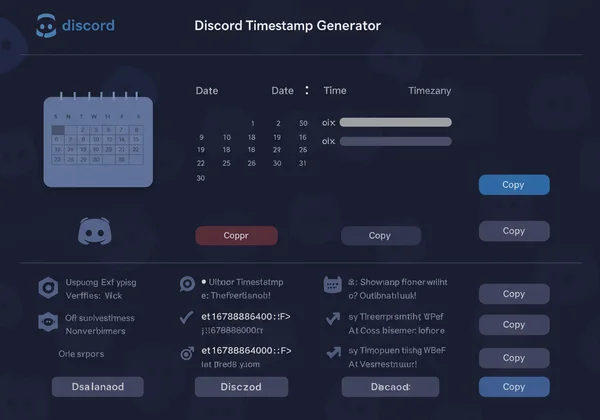
Chọn Định dạng Dấu thời gian Hoàn hảo cho Thông báo của Bạn
Discord hỗ trợ nhiều tùy chọn định dạng dấu thời gian discord, mỗi tùy chọn hiển thị thời gian theo một cách độc đáo. Biết định dạng thời gian nào Discord sử dụng và định dạng nào phù hợp nhất với thông báo của bạn có thể tăng cường độ rõ ràng:
- Giờ ngắn (t):
1:30 SA - Giờ dài (T):
1:30:00 SA - Ngày ngắn (d):
15/03/2023 - Ngày dài (D):
Ngày 15 tháng 3 năm 2023 - Ngày/Giờ ngắn (f):
Ngày 15 tháng 3 năm 2023 1:30 SA - Ngày/Giờ dài (F):
Thứ Tư, Ngày 15 tháng 3 năm 2023 1:30 SA(Đây thường là lý tưởng cho các thông báo sự kiện) - Thời gian tương đối (R):
2 giờ nữahoặc3 ngày trước
Đối với các thông báo sự kiện, định dạng Ngày/Giờ dài (F) cung cấp thông tin chi tiết đầy đủ trong nháy mắt, trong khi định dạng Thời gian tương đối (R) hoàn hảo cho các đếm ngược và lời nhắc khẩn cấp. Khám phá tất cả các tùy chọn trên trang web của chúng tôi để tìm định dạng phù hợp với nhu cầu của bạn.
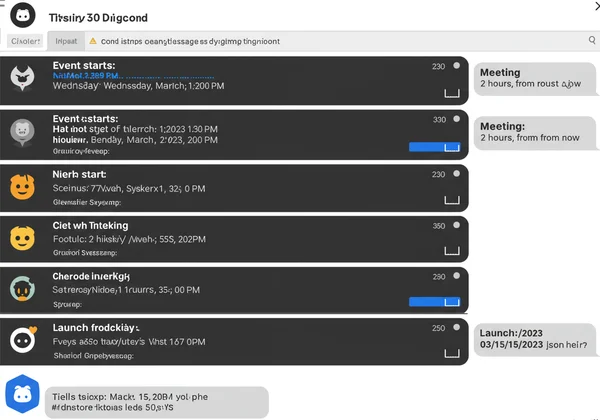
Đặt Dấu thời gian của Bạn: Cách thêm vào Tin nhắn & Embed
Sau khi bạn đã tạo dấu thời gian, biết cách thêm dấu thời gian vào tin nhắn Discord hoặc embed là rất quan trọng. Chỉ cần dán mã đã sao chép trực tiếp vào hộp trò chuyện Discord của bạn. Discord tự động nhận dạng cú pháp <t:UNIX_TIMESTAMP:FORMAT> và chuyển đổi nó thành một dấu thời gian động mà người dùng có thể nhấp vào để xem thời gian địa phương của họ. Đối với các thông báo nâng cao hơn, bạn có thể nhúng dấu thời gian vào các embed phong phú của Discord, làm cho thông báo sự kiện của bạn trông chuyên nghiệp và thu hút. Cho dù đó là một tin nhắn đơn giản hay một embed phức tạp, mã dấu thời gian Discord của bạn sẽ tích hợp liền mạch và hoạt động như dự định.
Tạo Đếm ngược Sự kiện & Nhắc nhở Hấp dẫn
Ngoài các thông báo đơn giản, dấu thời gian Discord còn tuyệt vời để xây dựng sự mong đợi và đảm bảo đúng giờ.
Tận dụng Dấu thời gian Tương đối cho Đếm ngược Trực tiếp
"Dấu thời gian tương đối" là một tính năng mang lại cho bạn quyền kiểm soát tối ưu đối với thời gian sự kiện, đặc biệt là khi bạn cần một đếm ngược thời gian discord. Bằng cách sử dụng định dạng R (<t:UNIX_TIMESTAMP:R>), thời gian sự kiện của bạn sẽ hiển thị dưới dạng "trong 5 phút", "trong 2 giờ" hoặc "ngày mai", tự động cập nhật theo thời gian khi sự kiện đến gần. Điều này tạo ra một đếm ngược động, trực tiếp cho các thành viên của bạn, giữ cho họ được thông báo mà không cần cập nhật thủ công liên tục. Đây là công cụ tối ưu để quản lý các sự kiện trực tiếp, đảm bảo mọi người biết chính xác thời gian còn lại. Công cụ chuyển đổi thời gian discord của chúng tôi có thể nhanh chóng cung cấp cho bạn dấu thời gian Unix chính xác cho mục đích này.
Các Thực tiễn Tốt nhất cho Quảng bá Sự kiện & Thông báo Đúng giờ
Để tối đa hóa tác động của các sự kiện Discord của bạn bằng cách sử dụng dấu thời gian, hãy xem xét các thực tiễn tốt nhất sau:
- Ghim Thông báo Quan trọng: Ghim các tin nhắn chứa dấu thời gian sự kiện trong các kênh thông báo của bạn để dễ dàng truy cập.
- Sử dụng Lời nhắc: Kết hợp dấu thời gian với tính năng lập lịch sự kiện tích hợp của Discord hoặc lời nhắc bot để gửi thông báo đúng lúc trước khi sự kiện bắt đầu.
- Tín hiệu Trực quan: Kết hợp dấu thời gian của bạn với các biểu tượng cảm xúc hoặc hình ảnh có liên quan để làm cho thông báo của bạn hấp dẫn về mặt trực quan và dễ nhận biết.
- Quảng bá Chéo: Chia sẻ chi tiết sự kiện có dấu thời gian trên các nền tảng mạng xã hội khác, hướng người dùng trở lại máy chủ Discord của bạn.
- Vòng lặp Phản hồi: Khuyến khích các thành viên xác nhận sự tham dự của họ hoặc phản ứng với các thông báo sự kiện để đánh giá sự quan tâm và nhắc nhở họ.
Những chiến lược này, kết hợp với độ chính xác của công cụ tạo dấu thời gian discord, sẽ nâng cao nỗ lực quản lý cộng đồng của bạn.
Các Kịch bản Thực tế: Dấu thời gian trong Hành động cho Quản trị viên Discord
Với tư cách là quản trị viên Discord, bạn luôn tổ chức. Đây là cách dấu thời gian discord trở thành người bạn tốt nhất của bạn trong các tình huống thực tế khác nhau:

Điều phối Giải đấu Game & Đột kích Toàn cầu
"Đột kích bắt đầu vào ngày mai lúc 7 giờ tối UTC!" – bạn đã bao nhiêu lần gõ những dòng tương tự, chỉ để một nửa thành viên guild của bạn bỏ lỡ vì nhầm lẫn múi giờ? Với dấu thời gian discord, bạn có thể thông báo: "Đợt đột kích tiếp theo của chúng tôi bắt đầu vào <t:1678886400:F>" và mọi người chơi, bất kể vị trí của họ, sẽ thấy thời gian bắt đầu đột kích theo thời gian địa phương của họ. Điều này hợp lý hóa việc điều phối game toàn cầu và tăng cường sự tham gia. Cần chuyển đổi thời gian Discord cho đội toàn cầu của bạn? Công cụ của chúng tôi sẵn sàng hỗ trợ.
Thông báo AMA Cộng đồng, Hỏi & Đáp và Truyền trực tiếp
Những người sáng tạo nội dung và những người lãnh đạo cộng đồng thường tổ chức các buổi phát trực tiếp. Hãy tưởng tượng thông báo AMA tiếp theo của bạn: "Tham gia cùng chúng tôi cho một buổi AMA trực tiếp <t:1678886400:F>." Những người hâm mộ của bạn ở Tokyo, London và New York đều sẽ thấy thời gian được điều chỉnh cho phù hợp với họ, đảm bảo họ không bỏ lỡ một nhịp nào. Độ chính xác này có nghĩa là khán giả của bạn sẽ không bỏ lỡ một nhịp nào đối với thông báo truyền trực tiếp và tăng cường sự tham gia của khán giả.
Hợp lý hóa các Cuộc họp Thường xuyên & Phiên trò chuyện Giọng nói
Đối với các cuộc họp nhân viên máy chủ, các nhóm dự án hoặc thậm chí là các buổi trò chuyện bằng giọng nói thông thường, dấu thời gian động đảm bảo mọi người đều đến đúng giờ. Thay vì nói "Cuộc họp lúc 3 giờ chiều PST", hãy chia sẻ dấu thời gian: "Buổi họp nhóm: <t:1678886400:f>." Điều này loại bỏ sự nhầm lẫn, đặc biệt là khi các thành viên trong nhóm trải rộng trên các khu vực khác nhau, cải thiện việc điều phối cuộc họp và hiệu quả. Sử dụng bộ chuyển đổi dấu thời gian unix discord của chúng tôi giúp tạo ra những điều này một cách đơn giản và nhanh chóng.
Trao quyền cho Cộng đồng Discord của Bạn với Việc Điều phối Sự kiện Chính xác
Đã qua rồi những ngày bỏ lỡ sự kiện và những cơn đau đầu về múi giờ. Với sức mạnh của dấu thời gian Discord động, bạn có thể đảm bảo mọi thông báo, mọi sự kiện và mọi lời nhắc đều rõ ràng cho mọi thành viên, bất kể họ ở đâu trên thế giới. Tính năng đơn giản nhưng mạnh mẽ này cải thiện đáng kể quản lý cộng đồng, thúc đẩy sự tham gia và làm cho máy chủ Discord của bạn trở thành một nơi có tổ chức và thú vị hơn cho tất cả mọi người.
Ngừng tính toán múi giờ thủ công. Bắt đầu tận dụng độ chính xác và sự đơn giản của dấu thời gian Discord ngay hôm nay. Làm thế nào để viết dấu thời gian Discord hiệu quả? Công cụ thân thiện với người dùng, miễn phí của chúng tôi, công cụ tạo dấu thời gian Discord, là giải pháp tối ưu của bạn. Nó được thiết kế để tạo và chuyển đổi dấu thời gian nhanh chóng, chính xác và dễ dàng. Bắt đầu tạo dấu thời gian ngay bây giờ và biến đổi kế hoạch sự kiện Discord của bạn!
Câu hỏi thường gặp về Dấu thời gian Sự kiện Discord
Làm thế nào để tạo dấu thời gian động cho sự kiện Discord?
Để tạo sự kiện dấu thời gian Discord động, chỉ cần truy cập trang web của chúng tôi. Chọn ngày, giờ và múi giờ mong muốn của bạn. Công cụ của chúng tôi sẽ ngay lập tức tạo mã dấu thời gian Unix chính xác ở tất cả các định dạng được hỗ trợ bởi Discord. Sao chép định dạng bạn cần và dán trực tiếp vào tin nhắn hoặc embed Discord của bạn. Đây là cách dễ nhất để tạo dấu thời gian trong discord một cách động.
Dấu thời gian Discord có thể tự động điều chỉnh theo thời gian địa phương của người dùng không?
Vâng, chắc chắn rồi! Đó là lợi ích chính của dấu thời gian Discord. Khi bạn sử dụng cú pháp dấu thời gian Discord đặc biệt (<t:UNIX_TIMESTAMP:FORMAT>), Discord sẽ tự động phát hiện múi giờ địa phương của từng người xem và hiển thị thời gian theo cài đặt của họ. Điều này đảm bảo mọi người đều thấy thời gian sự kiện chính xác cho khu vực của họ, giải quyết thách thức múi giờ. Đây là tính năng bộ chuyển đổi thời gian địa phương discord tối ưu được tích hợp ngay trong Discord.
Có các định dạng khác nhau cho dấu thời gian sự kiện Discord, và tôi nên sử dụng định dạng nào?
Discord hỗ trợ nhiều định dạng dấu thời gian: giờ ngắn/dài (t/T), ngày ngắn/dài (d/D), ngày/giờ ngắn/dài (f/F), và thời gian tương đối (R). Đối với thông báo sự kiện, định dạng "Ngày/Giờ dài (F)" thường được ưa chuộng vì nó cung cấp hiển thị đầy đủ, rõ ràng (ví dụ: "Thứ Tư, Ngày 15 tháng 3 năm 2023 1:30 SA"). Đối với các đếm ngược hoặc tham chiếu tức thời, định dạng "Thời gian tương đối (R)" là tốt nhất (ví dụ: "trong 2 giờ"). Công cụ tạo định dạng dấu thời gian discord của chúng tôi trên trang web của chúng tôi hiển thị cho bạn bản xem trước của tất cả các định dạng.
Dấu thời gian Discord của tôi không hiển thị đúng; tôi nên làm gì?
Nếu dấu thời gian Discord của bạn không hiển thị đúng, trước tiên hãy kiểm tra kỹ xem bạn đã sao chép toàn bộ và đúng cú pháp chưa, bao gồm các dấu ngoặc đơn (< >), t:, dấu thời gian Unix và bộ chỉ định định dạng (ví dụ: :F). Ngay cả một lỗi chính tả nhỏ cũng có thể làm hỏng nó. Đảm bảo không có khoảng trắng hoặc ký tự thừa. Nếu bạn vẫn gặp sự cố, hãy sử dụng bộ chuyển đổi thời gian discord trên trang web của chúng tôi để tạo lại dấu thời gian và sao chép lại.
Làm thế nào để tạo bộ đếm ngược cho sự kiện sắp tới trong Discord?
Bạn có thể tạo bộ đếm ngược discord bằng cách sử dụng định dạng "Thời gian tương đối", được biểu thị bằng :R trong cú pháp dấu thời gian. Ví dụ: <t:1678886400:R> sẽ hiển thị dưới dạng "trong 2 giờ", "trong 5 phút" hoặc "vừa rồi", tự động cập nhật khi thời gian trôi qua. Tạo định dạng cụ thể này dễ dàng với công cụ của chúng tôi để cung cấp các bộ đếm ngược động, thời gian thực cho các sự kiện Discord của bạn. Điều này hoàn hảo để xây dựng sự mong đợi và đảm bảo các thành viên đã sẵn sàng.