Discord Timestamp in Bio: A Quick Customization Guide
Your Discord "About Me" section, often called your bio, is a fantastic space to showcase your personality, interests, or important information. But did you know you can make it even more engaging and informative with a touch of dynamic time? How to add a timestamp in discord bio is a question many users ask when looking to customize discord bio options. This quick guide will show you exactly how to add timestamp discord bio to display specific dates, create countdowns, or share relative time updates, making your profile truly unique. For an easy way to get the right code, a Discord bio timestamp tool can be very helpful.
Why Add a Timestamp to Your Discord Bio?
You might be wondering why you'd want to put time in discord bio. Adding a discord timestamp bio offers several cool benefits to personalize profile sections.
Making Your Profile Stand Out from the Crowd
In a sea of static text bios, a dynamic timestamp immediately catches the eye. Whether it's a countdown or a significant date, it adds an interactive element that makes your profile stand out. This little bit of profile customization can make a big difference.
Sharing Significant Dates or Creating Countdowns
Want to share your birthday, an anniversary, or how long you've been on Discord? A timestamp can display this clearly. Even better, you can create a dynamic bio time that counts down to an upcoming event, like your next stream, a server event, or a personal milestone. It’s a great way to build anticipation for event teasers.

Choosing the Right Timestamp Format for Your Bio
Before you add timestamp discord bio, it's important to pick the right timestamp formats for bio use. Not all formats are equally suited for the limited space and typical information shared in an "About Me" section. (If you need a refresher on all formats, check our full guide to timestamp formats!)
Best Formats: Date (d, D) and Relative Time (R)
- Date Formats (
:d,:D): These are perfect for displaying specific significant dates.:d(Short Date, e.g.,10/26/2024): Concise and clean.:D(Long Date, e.g.,October 26, 2024): More formal and readable.
- Relative Time Format (
:R): This is ideal for dynamic information.- It can show how long ago something happened (e.g., "Joined Discord 3 years ago").
- It can create a birthday countdown or a countdown to any future event (e.g., "Next stream in 2 days").
Why These Formats Work Well in "About Me"
These timestamp formats for bio sections provide relevant information at a glance without being overly cluttered. Time-only formats (like :t or :T) are less common in bios as the date context is usually more important for profile information. Using the right format helps customize discord bio effectively.
How to Add a Timestamp to Your Discord Bio: Step-by-Step
Ready to learn how to put time in discord bio? This step-by-step guide makes it easy.
Step 1: Generate Your Timestamp Code (Use a Tool!)
First, you'll need the special <t:UNIX_TIMESTAMP:FORMAT_CODE> for your desired date and format. The easiest way to get this is by using a generator.
Visit a reliable Discord timestamp code service.
- Select the date (and time, if relevant for a countdown using
:R). - Choose your preferred format (e.g.,
:Dfor a full date, or:Rfor a relative time). - The tool will instantly generate the code.
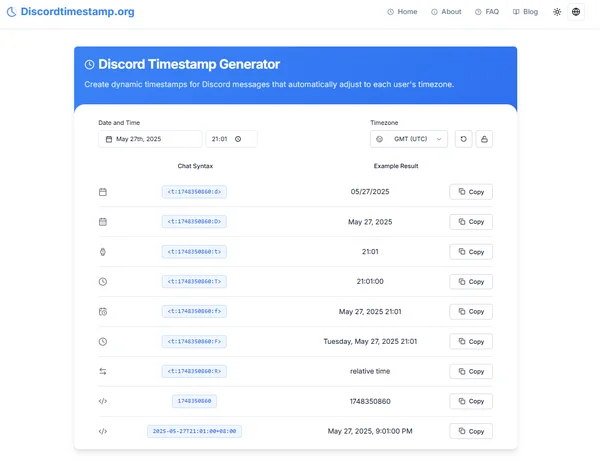
Step 2: Copy the Full Code
Once the code is generated, make sure you copy the entire thing, including the starting <t: and the ending >. A "Copy" button is usually provided for accuracy.
Step 3: Navigate to Your Discord Profile "About Me"
Open your Discord client:
- Click on the User Settings gear icon (usually near your username at the bottom left).
- Go to "Profiles" (or it might be under "My Account" > "Edit User Profile" depending on your Discord version).
- Find the "About Me" section.
Step 4: Paste and Save Your Dynamic Bio Time
Click into the "About Me" text box and paste the copied timestamp code. You can add other text around it if you like. Click "Save Changes." That's it! Your discord timestamp bio is now live, showing a dynamic bio time to everyone who views your profile.
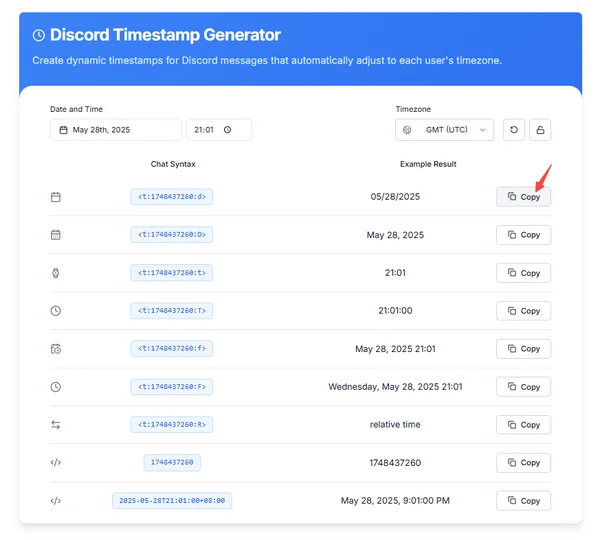
Creative Ideas for Timestamps in Your Discord Bio
Need some inspiration for your new dynamic bio time? Here are a few discord bio ideas:
Birthday Countdowns or Anniversaries
- "My birthday: <t:YOUR_BIRTHDAY_UNIX:D>" (shows the date)
- "Birthday in: <t:YOUR_NEXT_BIRTHDAY_UNIX:R>" (live countdown!)
- "Anniversary: <t:YOUR_ANNIVERSARY_UNIX:D>"
Tracking Your Time on Discord or a Server
- "On Discord since: <t:YOUR_ACCOUNT_CREATION_UNIX:D>"
- "Joined this awesome server: <t:YOUR_SERVER_JOIN_UNIX:R>" (will show "X days/months/years ago")
Personal Goals and Event Teasers
- "Next marathon: <t:YOUR_MARATHON_DATE_UNIX:R>"
- "Album drops: <t:ALBUM_RELEASE_UNIX:F>" (using a more detailed format for an "event")
Using these ideas can help you personalize profile sections creatively.
Make Your Discord Bio More Dynamic!
Adding a discord timestamp in bio is a surprisingly simple yet effective way to customize discord bio sections and make your profile more engaging. Whether you're sharing significant dates, creating a fun countdown, or just adding a unique touch, it’s a great piece of profile customization.
Don't let your "About Me" be static! With the right format and an easy-to-use Discord bio time utility, you can add a dynamic bio time in just a few minutes.
What creative timestamp idea will you add to your Discord bio? Share your inspiration in the comments below!
Discord Bio Timestamp related answers
Here are some common questions about using timestamps in your discord "About Me":
Does the bio character limit affect using timestamps?
Does bio character limit affect timestamps? Yes, the Discord "About Me" section has a character limit (currently 190 characters). The timestamp code itself (e.g., <t:1234567890:R>) counts towards this limit, so be mindful if you're adding a lot of other text.
Will relative timestamps in my bio update on their own?
Will relative timestamps in bio update? Yes! If you use the :R (Relative Time) format, it will dynamically update for anyone viewing your profile, showing "in X days," "X days ago," etc., accurately based on the current time.
Can I put more than one timestamp in my Discord bio?
Can I use multiple timestamps in bio? Yes, you can include multiple timestamp codes in your bio, as long as the total length of your bio text plus all the codes stays within Discord's character limit for the "About Me" section.
What's the ideal format for a birthday in a bio?
What's the best format for a birthday in bio? For displaying your birthday, using :D (e.g., October 26, 2024) is great for showing the full date. If you want a live countdown to your next birthday, use the :R format with the Unix timestamp of your upcoming birthday. You can easily get these codes using a bio timestamp generator.