Discord Timestamp: Time Conversion Made Easy
Why Discord Timestamps Matter
Are you tired of the confusion caused by different time zones when coordinating events or sharing information on Discord? What is timestamp with example? Discord timestamps offer a simple and effective solution, allowing every user to see the time in their local timezone. Our Discord Timestamp converter makes this process easier than ever. Click here to experience the ease of use of our tool.
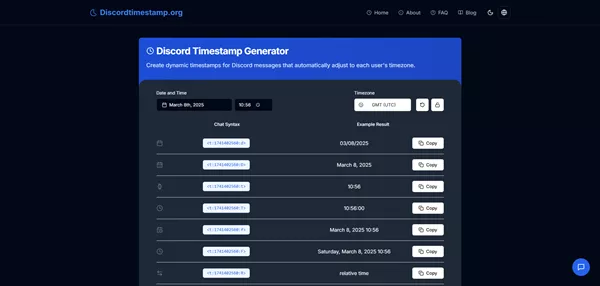
The Problem of Timezones in Discord
Communicating across different time zones can be a real headache. Imagine scheduling a game night with friends scattered around the globe. What time works for someone in New York might be the middle of the night for someone in Tokyo.
Why Timestamps Are Essential for Clear Communication
Discord timestamps eliminate this confusion by automatically converting times to each user's local timezone. This ensures everyone knows exactly when an event is happening, regardless of where they are.
Brief Introduction to Our Conversion Tool
Our Discord Timestamp converter is designed to simplify the process of creating these timestamps. With a user-friendly interface and a range of customization options, generating the perfect timestamp for your Discord messages has never been easier. Visit our website and try our Discord time converter now Experience now!
Understanding Discord Timestamps
What does a timestamp look like? A timestamp is a numerical representation of a point in time. However, in Discord, it's presented in a special format that Discord recognizes and converts for each user.
What is a Discord Timestamp? (Definition)
A Discord timestamp is a specially formatted piece of text that Discord automatically interprets and displays as a localized time for each user. It leverages the user’s device settings to show the correct time.
Decoding the Timestamp Format: How it Works
Discord timestamps use Unix time, a system for tracking a point in time as a single number representing the seconds that have elapsed since January 1, 1970 (midnight UTC/GMT).
Examples of Relative and Absolute Timestamps
Relative timestamps show time differences like "in an hour" or "yesterday." Absolute timestamps display the exact date and time. Knowing the difference allows you to choose the best format for your message.
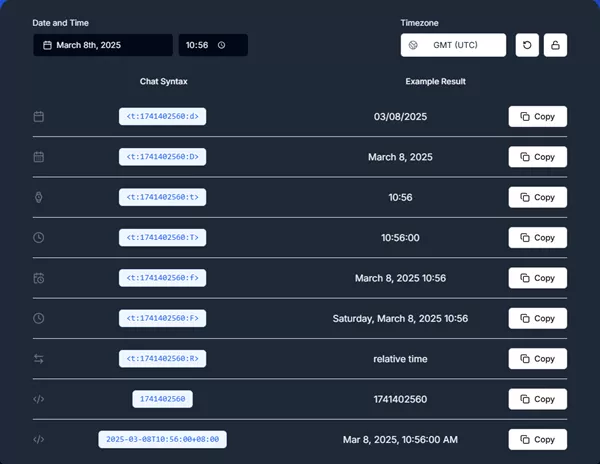
How Discord Displays Timestamps Differently
Discord offers several timestamp styles, from short time to long date with time. This flexibility allows you to tailor your messages for different contexts.
How to Create and Use Discord Timestamps
Ready to start using timestamps? Our tool simplifies the process. How to write discord timestamp?
Using Our Discord Timestamp Generator: A Quick Guide
Visit https://discordtimestamp.org and input the date and time you want to convert. Our tool will generate the correct Discord timestamp code for you.
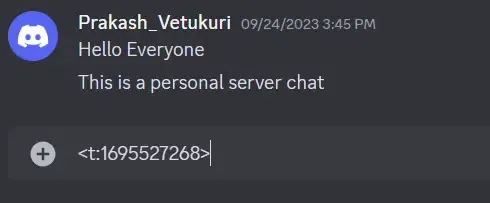
Step-by-Step Instructions for Converting Dates to Timestamps
- Go to our Discord Timestamp generator.
- Enter the desired date and time.
- Choose your preferred timestamp style.
- Copy the generated code.
- Paste it into your Discord message. Why wait? Generate yours now Experience now!
Customizing Time: Setting Past, Present, and Future Dates
Our converter allows you to create timestamps for events that have already happened, are happening now, or will happen in the future. You can even create a Discord timer with a future timestamp.
Copy-Pasting Timestamps: Quick Tips for Discord
Simply copy the generated timestamp code and paste it directly into your Discord chat. Discord will automatically format it for each user.
Advanced Tips and Tricks for Timestamps
Using timestamps effectively can greatly enhance your Discord communication. Let's explore some advanced techniques. How to do timestamps on Discord?
Timestamps for Event Scheduling and Announcements
Use timestamps to clearly communicate event times to your community. This helps ensure everyone knows when to tune in, regardless of their location.
Using Timestamps in Discord Bots: Best Practices
Integrate timestamps into your Discord bots to provide accurate and localized time information for various commands and notifications.
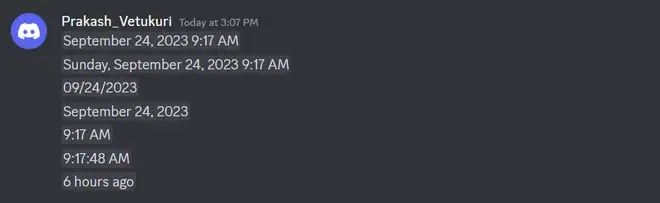
Managing Time Zones in Large Discord Communities
For communities with members from all over the world, timestamps are indispensable for scheduling events, coordinating activities, and simply making communication easier.
How to Use Timestamps to Highlight Key Moments
Use timestamps to draw attention to specific moments within a conversation or announcement. This can be particularly useful for highlighting deadlines or important updates.
Troubleshooting Common Timestamp Issues
Encountering problems with timestamps? Don't worry, we've got you covered. What is a timestamp error?
Why Your Timestamp Might Not Be Working
The most common reason for a timestamp not working is an incorrect format. Make sure you’ve copied the code correctly from our generator.
Fixing Time Zone Errors and Display Issues
If the timestamp is displaying the wrong time, ensure that your device’s time zone settings are correct.
Limitations of Discord Timestamps
Discord timestamps rely on the user's device settings. If a user has an incorrect time zone set, the timestamp will be inaccurate for them.
Avoiding Common Mistakes When Using Timestamps
Double-check the generated code before posting it to Discord to avoid errors. Our Discord Timestamp ensures accurate and reliable timestamps visit our website to experience.
Why Our Timestamp Converter is the Best Choice
There are many timestamp tools out there, but ours offers unique advantages. Discord time converter makes time conversions easier than ever.
The Benefits of Using a Dedicated Timestamp Tool
A dedicated tool ensures accuracy, provides customization options, and simplifies the process of creating timestamps.
Accuracy and Reliability: Why Our Tool Stands Out
Our converter is meticulously designed to provide accurate and reliable timestamps every time, eliminating the risk of errors.
User-Friendly Interface and Mobile Compatibility
Our tool is easy to use on both desktop and mobile devices, allowing you to generate timestamps wherever you are.
Customization Options for All Your Timestamp Needs
From selecting different timestamp styles to setting past or future dates, our converter offers a range of customization options to suit your needs.
Conclusion: Simplify Discord with Perfect Timestamps
Mastering Discord timestamps can significantly improve communication and coordination within your community. What is the purpose of a timestamp? A timestamp lets other easily understand specific moments.
The Future of Time Management in Discord
As Discord continues to evolve, timestamps will likely play an even greater role in managing time and coordinating events.
Final Thoughts on Mastering Discord Timestamps
With a little practice and the right tools, you can easily master Discord timestamps and streamline your communication.
Call to Action: Try Our Converter Now!
Ready to experience the benefits of perfect timestamps? Visit https://discordtimestamp.org and try our converter today!
FAQ: Your Timestamp Questions Answered
Still have questions about Discord timestamps? We've got the answers.
How accurate are Discord timestamps?
Discord timestamps are highly accurate, provided that the user's device has the correct time and time zone settings.
Can I change the appearance of timestamps?
Yes, Discord offers several different timestamp styles to choose from, allowing you to customize the appearance of your timestamps.
What if my timestamps are displaying incorrectly?
If your timestamps are displaying incorrectly, double-check your device's time zone settings and ensure that you've copied the timestamp code correctly. Also make sure to visit our website for the latest information on timestamps visit our website to experience.
Is there a limit to how far in the future I can set a timestamp?
Discord doesn't impose a strict limit on how far in the future you can set a timestamp, but it's generally best to avoid setting timestamps for dates too far in the future, as they may become irrelevant.
How do I convert a timestamp back into a readable date?
You can use online Unix timestamp converters to convert a Discord timestamp back into a readable date and time.