Discord Timestamp vs. Time Zone Bot: Which is Best?
Effective Discord time management is crucial for any server, especially those with a global member base. When it comes to handling time zones and ensuring everyone is on the same page, two main approaches emerge: using Discord's native timestamps or employing a dedicated Discord timezone bot. Which is better for Discord time? This is a common question for server admins and users looking for the best time solution for their Discord community.
This article provides a comprehensive comparison of Discord timestamp vs bot solutions. We'll explore the features, pros, and cons of each, helping you decide whether relying on built-in functionality (made easy with a Discord timestamp utility) or inviting a third-party bot is the right choice for your server's timezone conversion tools and needs.
Understanding Native Discord Timestamps
Before diving into the comparison, let's briefly recap what native timestamps are. How do native timestamps work in Discord?
How Built-in Timestamps Work (A Quick Recap)
As detailed in our previous guides (on what timestamps are and their various formats), Discord has a built-in feature that allows you to display dynamic time. You insert a special code (e.g., <t:1730000000:f>) into your message, and Discord automatically shows that specific moment in each viewer's local time zone. This means no more manual time conversions for your members!
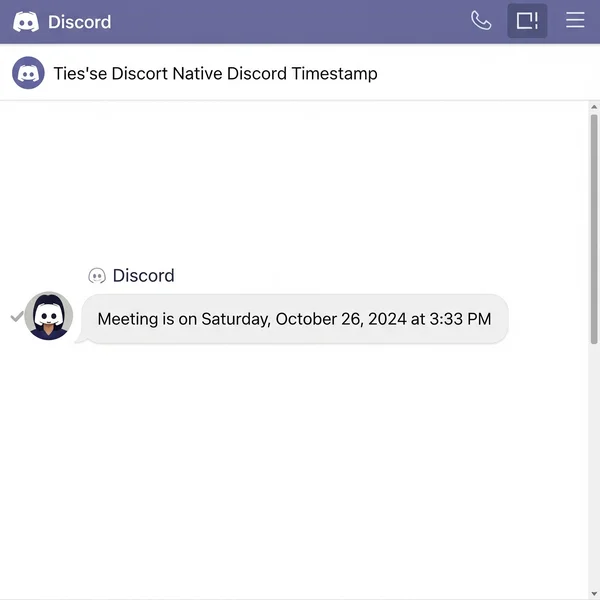
Ease of Creation with Online Generators
While you could learn to construct these codes manually, the vast majority of users opt for ease of use. Online timestamp generator tools allow you to pick a date, time, and format visually, then simply copy the ready-to-use code. This makes leveraging native timestamps incredibly straightforward.
Exploring Discord Time Zone Bots
Now, let's look at the alternative: Discord timezone bots. How to use timezone bot on discord often involves inviting one to your server.
What Are They and What Can They Do?
A Discord timezone bot is a third-party bot specifically designed to help with time-related tasks. You invite it to your server, and it typically offers a range of commands to manage and convert times. They act as interactive timezone conversion tools right within your server.
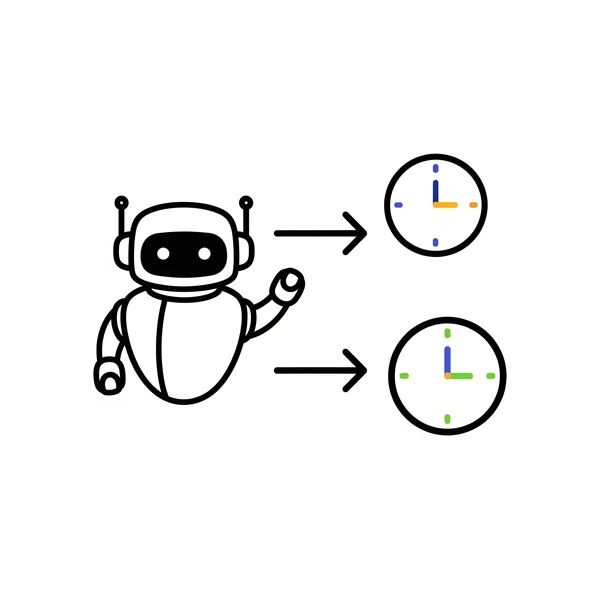
Common Features of Time Zone Management Bots
Typical functionality of these bots might include:
- Converting a given time from one timezone to another using bot commands.
- Allowing users to set their personal timezone with the bot for personalized conversions.
- Displaying world clocks for multiple time zones in a designated channel.
- Setting reminders that can be configured for specific time zones.
- Some advanced bots might even attempt to parse and convert times typed casually in chat.
Head-to-Head: Discord Timestamps vs. Time Zone Bots
Let's compare these two approaches to Discord time management across several key criteria. This pros and cons breakdown should help clarify the discord timestamp vs bot debate.
Setup and Ease of Initial Use
- Native Timestamps: Require no server setup. The "setup" is simply learning to use a timestamp code generator, which is very quick.
- Time Zone Bots: Require inviting the bot to your server, granting it necessary permissions, and potentially some initial configuration (like setting a server default timezone or users setting their own).
Core Functionality and Advanced Features
- Native Timestamps: Excel at one core thing: displaying a specific moment dynamically in everyone's local time directly within a message. Their functionality is focused and integrated.
- Time Zone Bots: Can offer a broader range of timezone conversion tools and features, such as on-demand time lookups via commands, persistent world clock displays, or more complex event scheduling/reminder systems that go beyond simple time display.
Customization Options
- Native Timestamps: Offer several built-in display customization formats (short time, long date, relative time, etc.), as detailed in our guide to timestamp formats.
- Time Zone Bots: Customization depends entirely on the bot. Some may offer configurable output formats for their commands, while others have fixed displays.
Impact on Server Resources and Permissions
- Native Timestamps: Being a built-in feature, they add zero extra load to your server resources. No special permissions are needed.
- Time Zone Bots: Like any bot, they consume minimal server resources and require specific permissions to read messages, send messages, etc. Some admins are cautious about granting too many permissions to third-party bots.
Reliability and Potential Downtime
- Native Timestamps: Their reliability is tied to Discord's own uptime. If Discord is working, timestamps work.
- Time Zone Bots: Are dependent on the bot developer's hosting and maintenance. If the bot's server goes down, its functionality is lost until it's back online. What if a timezone bot goes offline? Its features become unavailable.
Learning Curve for Users and Admins
- Native Timestamps: Users just see the localized time. Admins/posters need to learn to use a generator, which is simple.
- Time Zone Bots: Users and admins need to learn the specific bot commands and syntax for that particular bot, which can vary widely.

When to Choose Native Timestamps
Native timestamps, especially when paired with an easy-to-use timestamp creator, are often the best time solution for Discord when:
Ideal for Simple, Reliable Localized Time in Messages
If your primary need is to clearly communicate event times, deadlines, or any specific moment within your chat messages so everyone sees it in their local time, native timestamps are perfect. They are clean, integrated, and highly reliable.
When Minimizing Bots is a Priority
Many server admins prefer to keep the number of bots on their server to a minimum to reduce clutter, potential security concerns (with permissions), or reliance on third-party services. In such cases, leveraging Discord's built-in timestamp capability is ideal.
When a Discord Time Zone Bot Might Be a Better Fit
However, there are situations where a dedicated Discord timezone bot could be more advantageous:
For Advanced Features like World Clocks or Complex Reminders
If you need features beyond just displaying a localized time in a message – such as a channel dedicated to showing multiple world clocks, or a system for setting complex, recurring reminders tied to specific user timezones – a specialized bot might offer more robust functionality.
If Your Community Prefers Bot-Driven Time Conversions
Some communities get accustomed to specific bot commands for quick time lookups (e.g., !time PST to CET). If this is an established workflow and users find it convenient, a Discord timezone bot can serve that need well.
Making the Right Choice for Your Community's Time Management
Ultimately, the decision in the discord timestamp vs bot scenario depends on your server's specific requirements for Discord time management.
Assessing Your Server's Specific Needs
Consider:
- What are your primary time-related challenges?
- How complex are your scheduling and reminder needs?
- How comfortable are your users/admins with learning bot commands versus using a simple web tool?
- What's your stance on adding more bots to your server?
Answering these questions will help you determine the best time solution for your Discord server.
Native Timestamps Offer Built-in Simplicity
While both native timestamps and Discord timezone bots aim to solve time-related communication issues, they approach it differently. For straightforward, universally understood, and perfectly integrated localized time display directly within your messages, Discord's native timestamp feature is an incredibly powerful and often underutilized tool.
With the help of a simple Discord time converter like ours, creating these native timestamps is effortless, requiring no bot invitations, no command memorization, and no worries about bot downtime. They offer a clean, reliable, and built-in method for effective Discord time management.
What's your preferred method for handling time zones on your Discord server, and why? Do you use native timestamps, a bot, or a combination? Share your experiences in the comments!
Frequently Asked Questions about Timestamps and Robots
Let's address some final questions when considering Discord timestamps vs. bots:
Can I use both native timestamps and a time zone bot?
Yes, absolutely! They are not mutually exclusive. You might use native timestamps for general announcements and a Discord timezone bot for more specific utilities like on-demand conversions or world clocks. Many servers find a combination works well.
Which is generally easier to use: timestamps or bot commands?
Are Discord timestamps easier than bot commands? Creating native timestamps using a user-friendly timestamp generator is typically very simple – pick date/time/format, then copy-paste. Bot commands vary greatly in complexity depending on the bot; some are intuitive, others have a steeper learning curve.
Do time zone bots impact server performance significantly?
Do timezone bots affect server performance? Generally, no. Well-coded bots are designed to be lightweight. However, like any external service, they do add a very small overhead. For most servers, this is negligible, but it's a factor some server admins consider.
What happens if a time zone bot is temporarily offline?
What if a timezone bot goes offline? If a Discord timezone bot experiences downtime or is removed from a server, all of its specific commands and features will become unavailable until it's back online or re-added. Native Discord timestamps, being a built-in Discord feature, will continue to function as long as Discord itself is operational.