Fix Discord Timestamp Issues: Common Errors & Solutions
Discord timestamps are a fantastic feature for clear communication across time zones. However, like any cool tech, you might occasionally run into a discord timestamp error or find your discord timestamp not working quite as expected. Why is my discord timestamp wrong? Don't worry, you're not alone! Many users encounter these hiccups.
This guide is dedicated to troubleshooting timestamps on Discord. We'll walk through the most common timestamp mistakes, explain why they happen, and provide straightforward solutions to fix discord time display problems. Often, these issues can be easily avoided by using a reliable Discord timestamp creation resource from the start.
Common Issue 1: Incorrect Timestamp Syntax
One of the most frequent culprits behind a discord timestamp not working is a simple syntax error in the code structure. The correct format is <t:UNIX_TIMESTAMP:FORMAT_CODE>.
Checking for Missing Brackets or Colons
The timestamp code must start with <t: and end with >. It also requires colons : to separate the Unix timestamp and the format code.
- Incorrect:
t:1730000000:f(Missing<and>) - Incorrect:
<t1730000000F>(Missing colons) - Correct:
<t:1730000000:F>
Solution: Meticulously check for these missing brackets or colons. Even one missing character will prevent Discord from recognizing it as a timestamp.
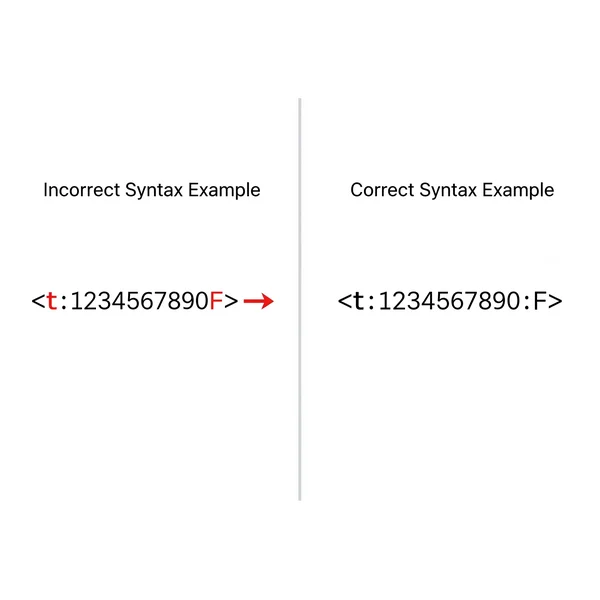
Avoiding Extra Spaces in the Code
Ensure there are no extra spaces within the timestamp code itself, especially around the colons or inside the brackets.
- Incorrect:
<t: 1730000000 : F> - Correct:
<t:1730000000:F>
Solution: Remove any unnecessary spaces. The code should be compact.
Common Issue 2: Invalid or Incorrect Unix Timestamp Value
The long number in the middle is the Unix timestamp, representing a specific moment. An invalid timestamp value here will cause errors.
The Risk of Manual Unix Timestamp Entry
If you're trying to find and type this invalid number manually, it's incredibly easy to make a typo or get an incorrect value from an unreliable source. This often leads to a discord timestamp error where the time displayed is completely wrong or doesn't show up at all.
Solution: Rely on a Timestamp Generator
The best way to avoid issues with the Unix timestamp value is to always use a dedicated Discord timestamp generator. These tools calculate the correct Unix timestamp for your chosen date and time automatically, ensuring accuracy and preventing this common mistake.
Common Issue 3: Wrong or Missing Format Code
The single letter after the second colon dictates the discord time format. Using the wrong letter format is a common source of issues.
Using Valid Format Letters (t, T, d, D, f, F, R)
Discord only recognizes specific letters for formatting. These are:
t: Short Time (e.g., 3:30 PM)T: Long Time (e.g., 3:30:45 PM)d: Short Date (e.g., 10/26/2024)D: Long Date (e.g., October 26, 2024)f: Short Date/Time (e.g., October 26, 2024 3:30 PM)F: Long Date/Time (e.g., Saturday, October 26, 2024 3:30 PM)R: Relative Time (e.g., in 2 hours)
Using any other letter will result in a timestamp format error. (For a full breakdown, see our guide on timestamp formats.)
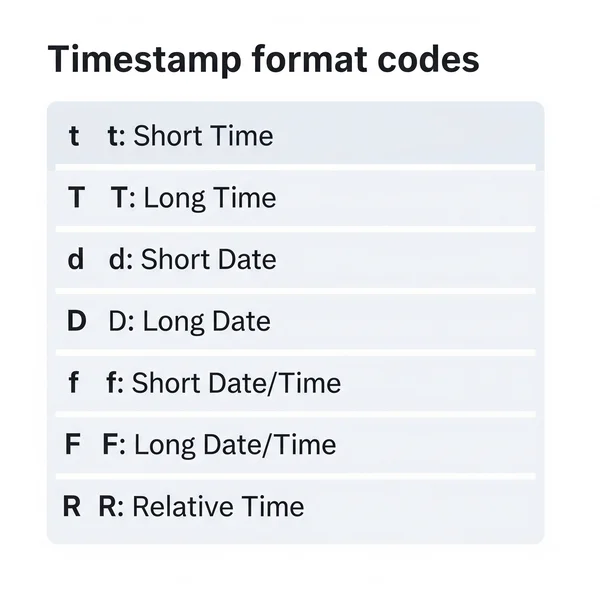
Case Sensitivity and Completeness
Remember, these format codes are case-sensitive (t is different from T). Also, ensure you haven't forgotten the format code entirely.
- Incorrect:
<t:1730000000:g>(Invalid format letter) - Incorrect:
<t:1730000000>(Missing format letter)
Solution: Double-check you're using one of the valid, case-sensitive format codes. Using a timestamp formatting tool that lists these options clearly can prevent this.
Common Issue 4: Timestamp Shows in UTC or Wrong Time Zone
A frequent point of confusion is when a timestamp appears to display in UTC or an unexpected time zone, leading users to ask, "Why is my discord timestamp wrong?"
Understanding Viewer-Side Time Zone Settings
Discord timestamps are designed to display in the viewer's local time zone, based on their computer or mobile device's settings. If a timestamp consistently shows an odd time for a user (like UTC), the issue is most likely with their device's time zone configuration, not usually a discord timestamp error in the code itself.
How Discord Handles Time Conversion
The sender provides a universal time via the Unix timestamp. Discord then handles the conversion to each viewer's local time. The sender doesn't (and can't) force a specific time zone display through the timestamp code. This UTC time issue is almost always on the viewer's end.
Solution: Advise the person seeing the incorrect time to check their device's (PC, Mac, phone) date, time, and time zone settings to ensure they are accurate and set to automatically update if possible.
Common Issue 5: Timestamp Appears as Plain Text
Sometimes, your carefully crafted <t:...> code just shows up as plain text, and your discord timestamp not working dynamically is the result. My discord timestamp not working, what to do?
Double-Checking Syntax as the Primary Fix
This is almost always due to a syntax error as described in Common Issue 1 (missing brackets, colons, etc.). The code must be perfect for Discord to recognize and render it.
Ensuring You're Pasting Within Discord
Remember, these special codes are only interpreted and rendered within the Discord application (desktop, web, or mobile). If you paste it into a plain text editor or another application, it will just look like code.
Solution: Meticulously re-check your syntax. The smallest typo will break it. Using a "copy" button from a reliable timestamp helper tool is the safest bet. If the syntax is perfect, ensure you are indeed pasting it into a Discord chat box.
Preventing Timestamp Problems Before They Start
The best way to fix discord time issues is to avoid them in the first place! What are common discord timestamp mistakes? Usually, they are preventable.
The Golden Rule: Use a Reliable Generator
This is the most crucial tip for preventing errors: always use a reputable Discord timestamp generator. These tools are designed for using generator correctly and ensure:
- Correct Unix timestamp values.
- Valid syntax with all necessary brackets and colons.
- Easy selection of correct, case-sensitive format codes.

Quick Checks and Testing Timestamps
Even when using a generator, give the copied code a quick glance before sending, especially if you've manually edited it. If you're posting an important announcement, consider testing the timestamp in a private channel or DM to yourself first.
Accurate Timestamps Made Easy
Most Discord timestamp issues are due to minor errors in syntax, incorrect Unix values, or misunderstanding format codes. While troubleshooting timestamps can seem tricky, careful checking and understanding these common pitfalls can solve most problems.
However, the simplest path to error-free, clear time communication is to leverage a dependable tool. A quality online solution for Discord timestamps removes the guesswork and helps you generate perfect codes every time.
What's the most common timestamp mistake you've encountered, or what issue has stumped you? Share your experiences in the comments!
Troubleshooting Discord Timestamp Frequently Asked Questions
Let's answer some specific questions about discord timestamp solutions:
Why does my timestamp show an incorrect date/time?
Why is my discord timestamp wrong? This could be due to an incorrect Unix timestamp value in your code (best to use a generator!), using the wrong format code, or, if it's wrong for just one person, an issue with their device's local time/timezone settings.
My timestamp code seems perfect but still fails, what's next?
If you're certain the syntax <t:NUMBER:LETTER> is perfect and you've used a valid format letter, try re-generating the code from a trusted timestamp generation website. Sometimes, hidden characters can get copied from other sources. Also, ensure you are pasting it directly into Discord.
Is it possible to edit a timestamp once it's sent?
Can I edit a timestamp after sending? Yes, you can edit the Discord message that contains the timestamp code. If you correct the code within the message, Discord will re-render it with the corrected time/format.
How can I always ensure the correct timestamp format?
How to ensure correct timestamp format? The most reliable way is to use a good Discord timestamp formatter that not only generates the code but also allows you to easily select from all valid format options, often with previews of how they will look. This minimizes the chance of using an incorrect or invalid format letter.