Menghubungkan Waktu Lokal di Discord: Atasi Kebingungan Zona Waktu Sekarang Juga
Apakah Anda bagian dari komunitas Discord global yang dinamis? Atau mungkin Anda mengelolanya, terus-menerus mengatur pengumuman acara dan jadwal rapat di berbagai zona waktu? Jika demikian, Anda mungkin pernah mengalami frustrasi: "Apakah itu pukul 8 malam waktu saya, atau waktu mereka?" Dilema zona waktu discord yang umum ini dapat menyebabkan acara yang terlewatkan, anggota yang bingung, dan banyak perhitungan mental yang tidak perlu. Bagaimana cara menghubungkan waktu di Discord sehingga setiap orang, di mana pun mereka berada, melihat waktu yang benar?
Kabar baiknya adalah ada solusi sederhana untuk mengatasi kebingungan zona waktu dan secara efektif menghubungkan waktu lokal di Discord untuk semua pengguna. Artikel ini akan menunjukkan kepada Anda bagaimana stempel waktu Discord dapat mengakhiri sakit kepala konversi waktu Anda dan memastikan setiap orang memiliki tampilan waktu lokal yang jelas. Untuk cara yang mudah untuk mengimplementasikan ini, alat waktu Discord yang bagus sangat berharga.
Tantangan Berkelanjutan Zona Waktu Discord di Komunitas Global
Berkoordinasi di berbagai zona waktu discord di komunitas global dapat terasa seperti pertempuran yang konstan. Bagaimana cara memberikan waktu di zona waktu lokal setiap orang di obrolan discord adalah pertanyaan yang dihadapi banyak admin dan pengguna setiap hari.
Kesalahpahaman dalam Penjadwalan Acara Internasional
Menganonsikan acara server untuk "Jumat pukul 7 malam" dapat berarti hal yang sangat berbeda bagi anggota di Amerika Utara, Eropa, dan Asia. Ambiguitas dalam penjadwalan acara ini seringkali menyebabkan partisipasi yang buruk atau anggota bergabung pada jam yang salah, hanya karena kesulitan yang melekat dalam komunikasi lintas zona waktu.

Sakit Kepala Konversi Waktu Manual
Terus mencoba menghitung apa "7 PM PST" di CET, JST, atau AEST itu membosankan dan rawan kesalahan. Pengguna mungkin bergantung pada situs web konverter zona waktu discord eksternal, menambahkan langkah-langkah ekstra dan potensi kesalahan. Ini adalah titik sakit umum ketika mencoba untuk mengolah waktu lokal di discord.
Stempel Waktu Discord: Kunci Anda untuk Menghubungkan Waktu Lokal
Jawaban atas pertanyaan, "Bagaimana cara menghubungkan waktu lokal di discord?" terletak pada fitur bawaan yang ampuh: stempel waktu Discord.
Bukan Hyperlink, Tetapi Sinkronisasi Waktu Lokal
Ketika kita mengatakan "menghubungkan waktu lokal," kita tidak berbicara tentang hyperlink yang dapat diklik secara tradisional. Sebaliknya, stempel waktu Discord "menghubungkan" atau menyinkronkan momen tertentu dalam waktu universal ke tampilan waktu lokal setiap pengguna. Ini adalah kode dinamis yang memberi tahu Discord, "Tunjukkan momen yang tepat ini, tetapi sesuaikan untuk siapa pun yang melihatnya."
Bagaimana Stempel Waktu Menjembatani Kesenjangan Zona Waktu
Alih-alih Anda perlu mencantumkan beberapa zona waktu atau meminta setiap orang untuk melakukan konversi waktu discord sendiri, satu stempel waktu melakukan semua pekerjaan berat. Ini secara efektif menjembatani kesenjangan zona waktu discord dengan menyajikan waktu yang seragam namun personal untuk setiap orang.
Bagaimana Stempel Waktu Secara Ajaib Menampilkan Waktu Lokal Setiap Orang
Anda mungkin bertanya-tanya bagaimana "keajaiban" ini bekerja tanpa Anda perlu mengetahui pengaturan masing-masing orang.
Peran Waktu Universal
Di jantung setiap stempel waktu Discord adalah nilai Waktu Universal, khususnya stempel waktu Unix. Ini adalah angka standar yang mewakili detik yang telah berlalu sejak 1 Januari 1970 (UTC). Ini adalah satu titik waktu yang tidak ambigu yang diakui secara global oleh sistem komputer.
Konversi Otomatis Discord ke Zona Waktu Pemirsa
Ketika Anda memposting pesan yang berisi kode stempel waktu, Discord membaca waktu Unix universal tersebut. Kemudian secara otomatis memeriksa pengaturan zona waktu discord orang yang melihat pesan tersebut (berdasarkan pengaturan komputer atau perangkat seluler mereka) dan melakukan konversi otomatis. Hasilnya? Pemirsa melihat waktu yang disesuaikan dengan sempurna dengan tampilan waktu lokal mereka sendiri. Tidak perlu penyesuaian manual atau pengaturan zona waktu Discord khusus yang diperlukan oleh pengirim atau penerima agar ini berfungsi.
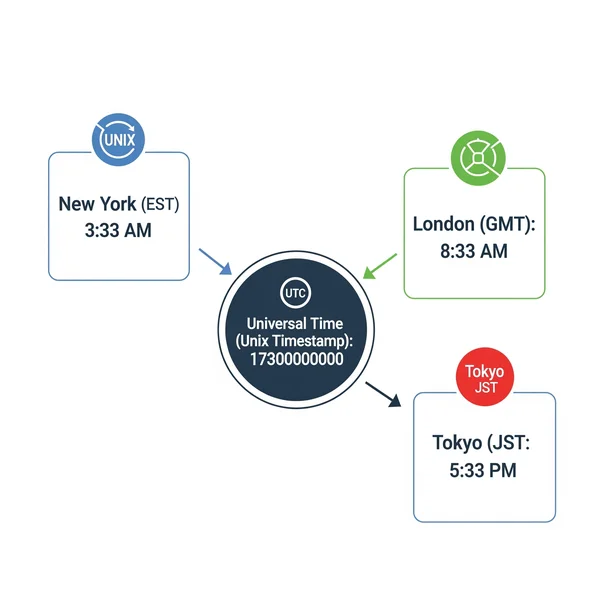
Cara Praktis untuk Menggunakan Stempel Waktu untuk Komunikasi Lintas Zona Waktu
Memahami cara kerjanya itu bagus, tetapi bagaimana Anda dapat secara praktis menggunakan stempel waktu untuk meningkatkan komunikasi lintas zona waktu?
Penjadwalan yang Sempurna untuk Acara dan Rapat Global
Ini adalah penggunaan yang paling umum dan berdampak. Saat mengumumkan malam permainan di seluruh server, sesi tanya jawab, atau rapat komunitas, gunakan stempel waktu untuk waktu mulai. Setiap anggota, dari zona waktu discord apa pun, akan melihat waktu rapat yang benar untuk mereka, secara drastis mengurangi kebingungan dan menghindari tenggat waktu yang terlewatkan atau acara.
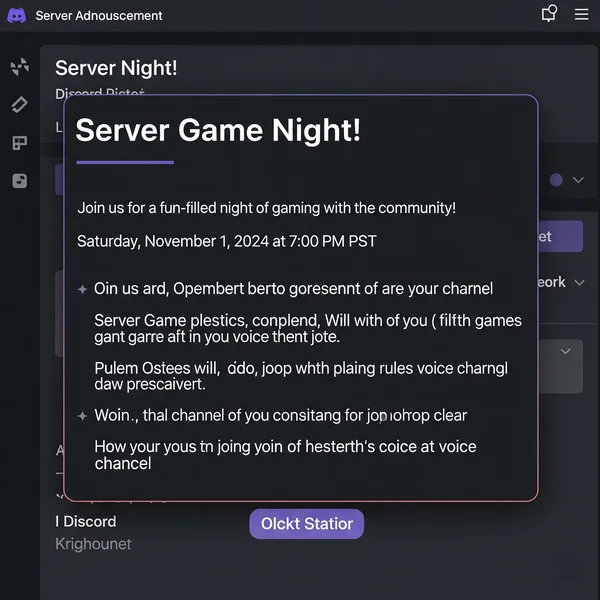
Mengoordinasikan Tugas dan Tenggat Waktu Tim Internasional
Jika Anda mengerjakan proyek dengan anggota tim yang tersebar di berbagai negara, menetapkan tenggat waktu dengan stempel waktu memastikan setiap orang berada di halaman yang sama. Tidak ada lagi skenario "Apakah tenggat waktu itu Senin saya atau Selasa mereka?". Kejelasan ini sangat penting untuk koordinasi tim yang efektif.
Menetapkan Pengingat yang Efektif di Semua Zona Waktu
Saat Anda menggunakan stempel waktu dalam pesan pengingat (mungkin dengan bot atau postingan terjadwal), itu memastikan pengingat tersebut relevan dengan perkembangan hari setiap pengguna. Pengingat untuk acara "dalam 2 jam" (menggunakan format waktu relatif) akan masuk akal bagi semua orang.
Merenungkan Acara Masa Lalu dengan Kejelasan Universal
Perlu merujuk pada saat pengumuman tertentu dibuat atau masalah terjadi? Menggunakan stempel waktu memberikan titik referensi yang tidak ambigu yang tidak dirusak oleh zona waktu discord yang berbeda.
Menggunakan Konverter Zona Waktu Discord (Generator) untuk Menghubungkan Waktu Lokal dengan Mudah
Meskipun Anda sekarang memahami kekuatan stempel waktu untuk menghubungkan waktu lokal di Discord, membuat kode <t:UNIX:FORMAT> secara manual bisa sedikit merepotkan.
Mengapa Generator Menyederhanakan Waktu Lokal "Penghubung"
Di sinilah generator stempel waktu Discord menjadi teman terbaik Anda. Alat-alat ini bertindak sebagai konverter zona waktu discord yang sangat efisien dalam praktiknya. Anda tidak perlu menemukan nilai Unix atau menghafal kode format.
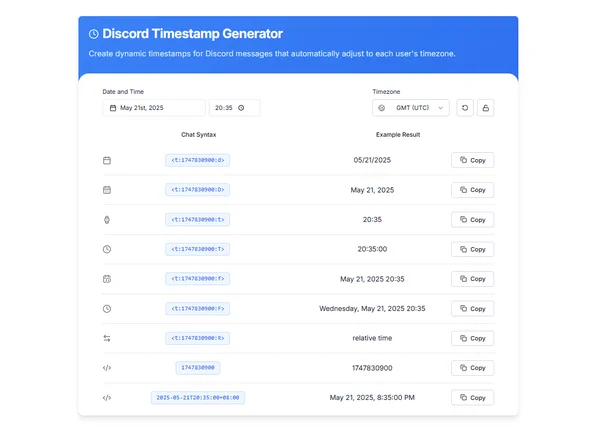
Masukkan Waktu Anda, Keluaran Kode Universal Melalui Alat
Dengan alat pembuatan stempel waktu Discord yang berkualitas, Anda cukup memasukkan tanggal dan waktu seperti yang Anda pahami (biasanya dalam waktu lokal Anda), pilih bagaimana Anda ingin tampilannya (formatnya), dan generator akan memberikan kode stempel waktu universal. Kode ini, ketika ditempelkan ke Discord, akan melakukan keajaiban menampilkan dengan benar untuk semua orang.
Menjembatani Zona Waktu dan Berkomunikasi dengan Jelas dengan Stempel Waktu
Tantangan zona waktu discord di komunitas global itu nyata, tetapi bukan tidak dapat diatasi. Stempel waktu Discord menawarkan cara yang elegan dan efektif untuk mengatasi kebingungan zona waktu dan benar-benar menghubungkan waktu lokal di Discord untuk setiap anggota. Dengan memastikan tampilan waktu lokal yang akurat untuk semua orang, Anda mendorong komunikasi lintas zona waktu yang lebih jelas, yang mengarah pada keterlibatan yang lebih baik dan lebih sedikit kesalahpahaman.
Berhentilah membiarkan perbedaan zona waktu menciptakan hambatan di komunitas Anda. Manfaatkan kekuatan stempel waktu Discord. Dan untuk cara termudah untuk mengimplementasikannya, generator stempel waktu daring yang andal hanya sekali klik.
Apa saja tantangan penjadwalan lintas zona waktu terbesar Anda di Discord, dan bagaimana menurut Anda stempel waktu dapat membantu komunitas Anda? Bagikan pemikiran Anda di bawah!
Menghubungkan & Mengolah Waktu di Discord
Berikut adalah beberapa pertanyaan umum tentang topik ini:
Bagaimana cara saya secara efektif "menghubungkan" waktu lokal saya untuk orang lain di Discord?
Bagaimana cara menghubungkan waktu lokal di discord? Anda "menghubungkannya" dengan menggunakan kode stempel waktu Discord. Saat Anda memposting pesan dengan kode khusus ini, Discord secara otomatis mengonversinya untuk ditampilkan di zona waktu lokal masing-masing pemirsa, secara efektif menghubungkan momen yang Anda inginkan dengan jam pribadi mereka.
Apakah Discord secara otomatis mengkonversi waktu yang diketik secara teratur?
Bisakah Discord secara otomatis mengkonversi waktu yang diketik? Tidak, Discord tidak secara otomatis mengonversi waktu yang diketik secara teratur seperti "8 malam ini." Hanya pesan yang berisi format stempel waktu Discord tertentu (misalnya, <t:1234567890:f>) yang akan dikonversi secara dinamis untuk setiap pengguna.
Apakah saya perlu mengubah pengaturan zona waktu Discord saya untuk ini?
Apakah saya perlu mengubah pengaturan zona waktu Discord? Sebagai pengirim, Anda tidak perlu khawatir tentang pengaturan orang lain. Sebagai pemirsa, stempel waktu akan ditampilkan berdasarkan pengaturan zona waktu perangkat Anda (komputer atau telepon) yang digunakan klien Discord Anda. Tidak ada pengaturan zona waktu Discord terpisah yang Anda sesuaikan secara manual agar fitur ini berfungsi.
Apa metode terbaik untuk berbagi waktu di zona lokal setiap orang?
Apa metode terbaik untuk berbagi waktu di zona lokal setiap orang? Metode yang paling andal dan mudah digunakan adalah menggunakan stempel waktu Discord. Anda dapat dengan mudah membuat kode yang diperlukan menggunakan alat konversi waktu Discord daring, yang memungkinkan Anda untuk memilih tanggal, waktu, dan format tampilan, lalu cukup salin dan tempel kode ke dalam obrolan Anda.