تسلط بر زمانبندی رویدادهای دیسکورد با استفاده از Timestamps
آیا شما مدیر سرور دیسکورد یا مدیر جامعهای هستید که دائماً در هنگام برنامهریزی رویدادها با سردرگمی مناطق زمانی دست و پنجه نرم میکنید؟ چگونه Timestamp در دیسکورد ایجاد کنیم که واقعاً برای همه، صرف نظر از مکانشان در جهان، کار کند؟ کشف کنید که چگونه Timestamps دیسکورد بهترین گزینه شما برای هماهنگی روان رویدادهای جهانی هستند و به همه کمک میکنند تا زمان درست را به وقت محلی خود بدانند. با یک رویکرد هوشمندانه و ابزار آنلاین قدرتمند ما، دیگر شاهد رویدادهای از دست رفته و اعضای سردرگم نخواهید بود و میتوانید تمام زمانبندی رویدادهای دیسکورد خود را واقعاً ساده کنید. امروز ایجاد Timestamps را شروع کنید!
درک Timestamps دیسکورد برای رویدادهای بینقص
برای هر کسی که جامعه متنوعی در دیسکورد را مدیریت میکند، هماهنگی فعالیتها در مناطق زمانی مختلف یک چالش مداوم است. اینجاست که Timestamps دیسکورد ضروری میشوند. آنها فقط نمایش ساده زمان نیستند؛ بلکه عناصر پویایی هستند که به طور خودکار با زمان محلی هر کاربر تنظیم میشوند، حدس و گمان را از بین میبرند و شفافیت را تضمین میکنند.
Timestamps دیسکورد چیستند و چرا مدیران به آنها نیاز دارند؟
در اصل، Timestamp دیسکورد یک کد نشانهگذاری خاص است که یک Unix Timestamp (نمایش عددی یک نقطه زمانی خاص) را به یک فرمت قابل خواندن برای انسان تبدیل میکند. جادوی کار اینجاست که دیسکورد به طور خودکار منطقه زمانی محلی بیننده را تشخیص داده و Timestamp را مطابق با آن نمایش میدهد. برای Timestamps مدیران سرور، این به معنای موارد زیر است:
- حذف سردرگمی مناطق زمانی: دیگر نیازی به تبدیل دستی زمان برای اعضا در مناطق مختلف نیست.
- بهبود حضور در رویدادها: اعضا زمان شروع رویداد را در زمینه خود میبینند و برنامهریزی را آسانتر میکند.
- حرفهایگری: سازماندهی و شفافیت اطلاعیهها و پیامهای شما را افزایش میدهد.
چه در حال سازماندهی یک تورنمنت بازی جهانی، یک جلسه پرسش و پاسخ جامعه، یا یک شب فیلم منطقهای باشید، استفاده از این کدهای زمانی پویا یک تغییردهنده بازی برای برنامهریزی رویدادهای جهانی مؤثر و مدیریت کامیونیتی در دیسکورد است.

فرمتهای Timestamp ضروری برای اطلاعیههای رویداد
دیسکورد چندین گزینه فرمت Timestamp دیسکورد را پشتیبانی میکند که هر کدام برای نیازهای نمایش متفاوت طراحی شدهاند. درک این فرمتها برای ارتباط مؤثر زمان رویدادهای دیسکورد ضروری است:
<t:TIMESTAMP:t>: زمان کوتاه (مثلاً ۱۰:۰۰ شب)<t:TIMESTAMP:T>: زمان بلند (مثلاً ۱۰:۰۰:۰۰ شب)<t:TIMESTAMP:d>: تاریخ کوتاه (مثلاً ۳۱/۱۲/۲۰۲۳)<t:TIMESTAMP:D>: تاریخ بلند (مثلاً ۳۱ دسامبر ۲۰۲۳)<t:TIMESTAMP:f>: تاریخ/زمان کوتاه (مثلاً ۳۱ دسامبر ۲۰۲۳ ۱۰:۰۰ شب)<t:TIMESTAMP:F>: تاریخ/زمان بلند (مثلاً یکشنبه، ۳۱ دسامبر ۲۰۲۳ ۱۰:۰۰:۰۰ شب) – این اغلب بهترین پیشفرض برای اطلاعیههای رویدادهای مهم است.<t:TIMESTAMP:R>: زمان نسبی (مثلاً ۲ روز پیش، در ۵ دقیقه) – مناسب برای شمارش معکوس و بهروزرسانیهای زنده.
انتخاب فرمت مناسب به انتقال واضح و مختصر اطلاعات کمک میکند و تلاشهای ابزار ساخت Timestamp دیسکورد شما را واقعاً تأثیرگذار میسازد.
گام به گام: ایجاد و استقرار Timestamps رویدادهای شما
ایجاد این Timestamps پویا ممکن است فنی به نظر برسد، اما با مولد Timestamp دیسکورد مناسب، فوقالعاده ساده است. شما نیازی به محاسبه دستی Unix Timestamp دیسکورد یا درک کد پیچیده ندارید.
تولید Timestamps دقیق
ابزار آنلاین اختصاصی ما، تولید Timestamps دیسکورد دقیق را بیدردسر میکند. در اینجا نحوه استفاده از آن برای سادهسازی زمانبندی رویدادهای دیسکورد شما آورده شده است:
- انتخاب تاریخ و زمان شما: در صفحه اصلی، از تقویم بصری و انتخابگرهای زمان برای مشخص کردن تاریخ و زمان دقیق رویداد خود استفاده کنید.
- انتخاب منطقه زمانی شما: نکته مهم، انتخاب منطقه زمانی است که رویداد شما در ابتدا در آن تنظیم شده است. این تضمین میکند که Unix Timestamp به درستی محاسبه شود.
- تولید و کپی: این ابزار بلافاصله تمام فرمتهای Timestamp دیسکورد پشتیبانی شده را تولید میکند. به سادگی روی دکمه "کپی" در کنار فرمت مورد نیاز خود کلیک کنید.
به همین سادگی! تنها با چند کلیک، شما یک Timestamp با فرمت عالی آماده برای اطلاعیه خود خواهید داشت. همین حالا Timestamps خود را ایجاد کنید!
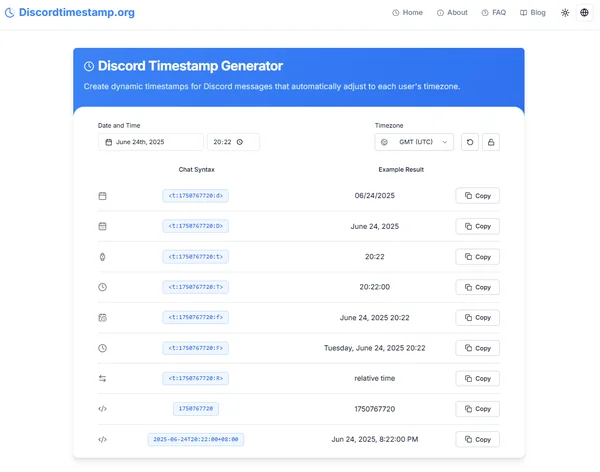
نحوه اضافه کردن و پیشنمایش Timestamps در پیامهای دیسکورد
پس از کپی کردن کد Timestamp دیسکورد مورد نظر خود، مرحله بعدی چسباندن آن در پیام دیسکورد شماست.
- چسباندن در دیسکورد: سرور، کانال یا پیام مستقیم دیسکورد خود را باز کنید. کد Timestamp کپی شده را مستقیماً در کادر چت بچسبانید.
- ارسال پیام: هنگامی که پیام را ارسال میکنید، دیسکورد به طور خودکار کد را به تاریخ یا زمان قابل خواندن برای انسان انتخابی تبدیل میکند، که به منطقه زمانی محلی بیننده تنظیم شده است.
- پیشنمایش و تأیید: همیشه پس از ارسال، نحوه نمایش Timestamp را دوباره بررسی کنید. این تضمین میکند که تابع
how to display local time in discordهمانطور که برای اعضای جامعه شما در نظر گرفته شده است، کار میکند.
این فرآیند ساده، مشکل قدیمی نحوه افزودن Timestamp در پیام دیسکورد که به طور جهانی کار میکند را حل میکند.
بهترین شیوهها برای مدیریت پیشرفته رویدادهای دیسکورد
فراتر از استفاده اولیه، تکنیکهای پیشرفتهای برای استفاده از Timestamps دیسکورد برای تعامل برتر جامعه و مدیریت Timestamps مدیران سرور وجود دارد.
اعلام رویدادهای مهم: Timestamps مطلق در مقابل نسبی
هنگام اعلام یک رویداد مهم، مخاطبان و زمانبندی خود را در نظر بگیرید:
- Timestamps مطلق (
<t:TIMESTAMP:F>): برای اطلاعیههای اولیه از فرمت کامل تاریخ و زمان استفاده کنید. این اطلاعات واضح و غیرقابل ابهامی را فراهم میکند که به منطقه زمانی دیسکورد همه تنظیم میشود. این برای اطلاعیه در سطح سرور که برای روزها یا هفتهها مرتبط باقی میماند ایدهآل است. - Timestamps نسبی (
<t:TIMESTAMP:R>): اینها برای بهروزرسانیهای کوتاهمدت یا تأکید بر فوریت فوقالعاده هستند. به عنوان مثال، "رویداد در<t:1678886400:R>آغاز میشود" (که ممکن است به صورت "در ۵ ساعت دیگر" نمایش داده شود). این فرمت فوریت ایجاد میکند و به خصوص نزدیک به زمان شروع رویداد مفید است.
استفاده ترکیبی به شما امکان میدهد تا نیازهای اطلاعاتی مختلف را در استراتژی مدیریت کامیونیتی در دیسکورد خود برآورده کنید.
استفاده از Timestamps برای بهروزرسانیهای زنده، شمارش معکوس و یادآوریها
Timestamps فقط برای اطلاعیههای اولیه نیستند. آنها میتوانند بهروزرسانیها و یادآوریهای پویا را فعال کنند:
- خطوط زمانی رویداد زنده: در طول رویدادهای جاری، از Timestamps برای علامتگذاری لحظات کلیدی استفاده کنید، مانند "جلسه پرسش و پاسخ در
<t:TIMESTAMP:R>آغاز میشود" یا "دور اول در<t:TIMESTAMP:R>پایان یافت." - شمارش معکوس دیسکورد: برای رویدادهای بسیار مورد انتظار، میتوانید یک کانال اختصاصی با پیامی که دائماً بهروز میشود و حاوی یک Timestamp نسبی است ایجاد کنید. این به عنوان یک شمارش معکوس دیسکورد زنده عمل میکند و هیجان را ایجاد میکند.
- یادآوریهای خودکار: اگر از یک ربات استفاده میکنید، قابلیت Timestamp دیسکورد را در یادآوریهای آن ادغام کنید. یک ربات میتواند اعلام کند: "فراموش نکنید، جلسه در
<t:TIMESTAMP:F>است!"
این روشها تعامل را افزایش میدهند و جامعه شما را بدون بهروزرسانیهای دستی مداوم مطلع نگه میدارند. آماده امتحان کردن این هستید؟ از مولد رایگان Timestamp ما دیدن کنید.
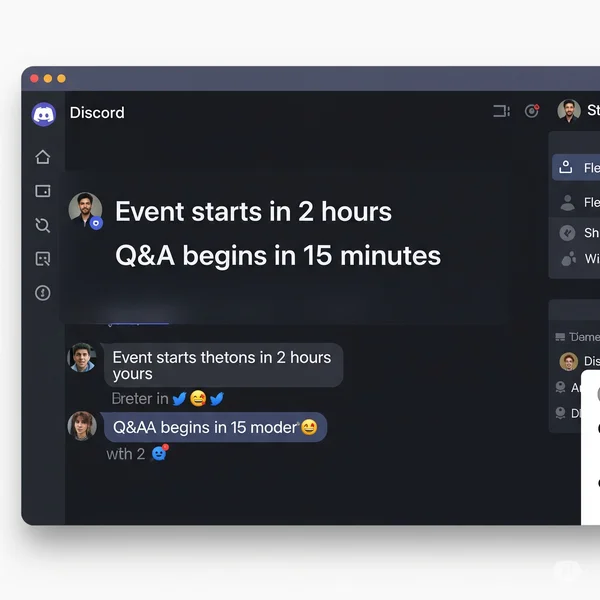
گنجاندن Timestamps در قوانین سرور و اطلاعات دائمی
برای مدیریت بلندمدت سرور، Timestamps کاربرد شگفتانگیزی دارند:
- Timestamps "آخرین بهروزرسانی": یک Timestamp نسبی را در قوانین سرور یا کانالهای اطلاعات مهم خود بگنجانید، به عنوان مثال: "آخرین بهروزرسانی قوانین
<t:TIMESTAMP:R>". این به طور ظریف نشان میدهد که اطلاعات فعلی است. - پخشهای زمانبندی شده: اگر سرور شما رویدادهای تکراری دارد (مانند شبهای بازی هفتگی یا خلاصه اخبار روزانه)، از Timestamps در پیامهای پین شده یا موضوعات کانال برای نمایش آخرین رویداد زمانبندی شده استفاده کنید. این میتواند سؤالات "مورد بعدی [X] کی است؟" را به طور قابل توجهی کاهش دهد.
- گزارشهای نظارت: برای تیمهای نظارت، Timestamps میتوانند برای ثبت دقیق حوادث ارزشمند باشند و سوابق دقیقی را تضمین میکنند که برای هر کسی که آنها را بررسی میکند به طور خودکار تبدیل میشوند.
استفاده از ابزارهای مبدل Timestamps دیسکورد مانند ابزار ما، نگهداری چنین محتوای پویایی را ساده و کارآمد میکند.
توانمندسازی جامعه شما: آینده برنامهریزی رویدادهای دیسکورد اینجاست
زمانبندی رویدادهای دیسکورد مؤثر دیگر نباید یک سردرد آلوده به اختلاف مناطق زمانی باشد. با تسلط بر استفاده از Timestamps دیسکورد، شما جامعه خود را با اطلاعات زمانی شفاف و قابل فهم جهانی توانمند میسازید، که منجر به حضور بهتر، تعامل بیشتر و ارتباط کلی میشود. مولد رایگان Timestamp دیسکورد ما راهحل اصلی شما برای ایجاد این کدهای زمانی قدرتمند با سهولت و دقت باورنکردنی است.
اجازه ندهید سردرگمی مناطق زمانی پتانسیل جامعه شما را محدود کند. کنترل برنامهریزی رویدادهای خود را به دست بگیرید و اطمینان حاصل کنید که هر عضو، صرف نظر از مکانشان، در یک صفحه قرار دارند. امروز یک Timestamp ایجاد کنید و تجربه دیسکورد خود را متحول کنید. برای راهنماهای بیشتر در مورد how to write Discord timestamp و سایر نکات کاربردی دیسکورد، از سایت ما دیدن کنید!

پرسشهای متداول درباره Timestamps رویداد دیسکورد
چگونه یک Timestamp در پیام دیسکورد برای یک رویداد ایجاد کنم؟
شما میتوانید به راحتی با استفاده از یک مولد Timestamp دیسکورد اختصاصی مانند ما، یک Timestamp برای یک رویداد ایجاد کنید. به سادگی از وب سایت بازدید کنید، تاریخ، زمان و منطقه زمانی اصلی مورد نظر خود را انتخاب کنید، و سپس کد تولید شده را کپی کنید. این کد را مستقیماً در پیام دیسکورد خود بچسبانید، و دیسکورد آن را به طور خودکار به یک زمان پویا و تنظیم شده محلی برای همه بینندگان تبدیل خواهد کرد.
آیا Timestamps دیسکورد میتوانند به طور خودکار برای مناطق زمانی مختلف تنظیم شوند؟
بله، کاملاً! این مزیت اصلی استفاده از Timestamps دیسکورد است. هنگامی که یک کد Timestamp (مانند <t:1678886400:F>) را در دیسکورد میچسبانید، پلتفرم به طور خودکار منطقه زمانی محلی هر بیننده را تشخیص داده و زمان را طبق تنظیمات آنها نمایش میدهد. این ویژگی مشکل تفاوت مناطق زمانی دیسکورد را به خوبی حل میکند.
بهترین فرمت Timestamp دیسکورد برای شمارش معکوس رویداد زنده چیست؟
برای شمارش معکوس رویداد زنده، معمولاً فرمت زمان نسبی (<t:TIMESTAMP:R>) بهترین گزینه است. این فرمت زمان را به صورت پویا نمایش میدهد، مانند "در ۵ دقیقه دیگر"، "در ۲ ساعت دیگر" یا "۲ روز پیش". این حس نزدیکی فوری و در حال تحول به رویداد را ارائه میدهد و انتظار را برای جامعه شما ایجاد میکند.
Timestamp دیسکورد من به درستی نمایش داده نمیشود؛ چه چیزی را باید بررسی کنم؟
اگر Timestamp دیسکورد شما به درستی نمایش داده نمیشود، ابتدا تأیید کنید که فرمت نشانهگذاری کامل و صحیح را کپی کردهاید (مانند <t:UNIX_TIMESTAMP:FORMAT_LETTER>). مطمئن شوید که هیچ فضای اضافی یا کاراکتر گمشدهای وجود ندارد. همچنین، دوباره بررسی کنید که Unix Timestamp که تولید کردهاید برای تاریخ و زمان مورد نظر شما دقیق است. مبدل Timestamps دیسکورد ما با ارائه کدهای دقیق به جلوگیری از این خطاهای رایج کمک میکند.
چگونه DiscordTimestamp.org میتواند به سادهسازی زمانبندی رویدادهای من کمک کند؟
این ابزار با ارائه یک پلتفرم آنلاین رایگان و بصری که تمام فرمتهای Timestamp دیسکورد پشتیبانی شده را به راحتی تولید میکند، زمانبندی رویداد را ساده میکند. به جای محاسبه دستی مقادیر Unix Timestamp دیسکورد، شما به سادگی تاریخ، زمان و منطقه زمانی مورد نظر خود را انتخاب میکنید و ابزار کد دقیق را برای کپی و چسباندن به شما میدهد. این امر زمانبندی رویدادهای دیسکورد را برای همه مدیران سرور و مدیران جامعه کارآمد و بدون خطا میسازد. برای تجربه سادگی، از ابزار ما دیدن کنید.